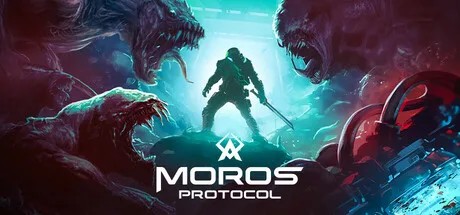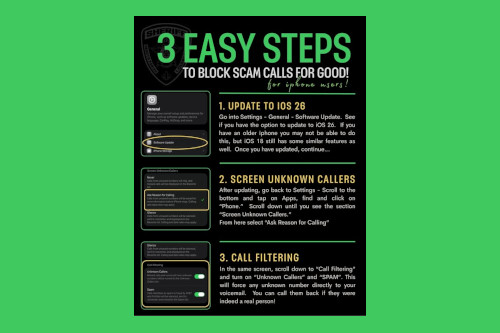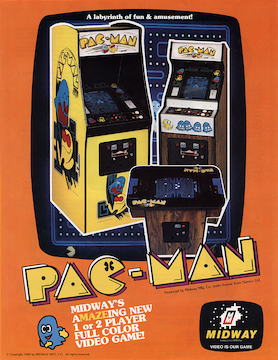The Apple Pencil’s Metamorphosis: Redefining Professional Creativity on iPad
For years, the iPad has walked a fine line between content consumption and professional creation. While its potential has always been immense, the arrival of truly desktop-class applications is finally pushing it over the edge into a legitimate professional workstation. At the heart of this transformation is the Apple Pencil, an accessory that has evolved from a simple digital stylus into a sophisticated, indispensable tool for artists, designers, engineers, and creators of all kinds. The latest Apple Pencil news isn’t just about new hardware; it’s about a fundamental shift in what’s possible on a touch-first device. As powerful 3D modeling and animation software begins to target the iPad Pro, it signals a new era where the precision, tactility, and advanced features of the Apple Pencil are not just a convenience, but a necessity. This article explores the journey of the Apple Pencil, analyzes its impact on professional workflows, and looks ahead to its potentially groundbreaking role in the era of spatial computing with Apple Vision Pro.
Section 1: The Journey from Digital Stylus to Professional Instrument
The Apple Pencil’s evolution is a testament to Apple’s iterative design philosophy. What began as a tool primarily for artists and note-takers has matured into a multi-faceted instrument integral to the entire Apple ecosystem news cycle. This growth has been driven by simultaneous advancements in both hardware and software, turning the iPad into a formidable creative machine.
From First Stroke to Haptic Feedback: A Hardware Evolution
The original Apple Pencil, launched in 2015, set the standard with its remarkable low latency and impressive pressure and tilt sensitivity. However, its design had practical limitations, such as its Lightning connector charging method and tendency to roll off desks. The Apple Pencil 2 was a significant leap forward, introducing magnetic charging and pairing, a flat edge for better grip, and a double-tap gesture for tool switching. This addressed major user pain points and made the Pencil a seamless part of the iPad experience.
The most recent iPad news brought us the Apple Pencil Pro, which introduced a new suite of sensors that unlock professional-grade functionality. Key specifications and features now include:
- Barrel Roll: A gyroscope allows users to rotate the Pencil to change the orientation of shaped pen and brush tools, mirroring the experience of using a real-world calligraphy pen or flat brush.
- Squeeze Gesture: A sensor in the housing detects a gentle squeeze, which can bring up a tool palette, switch tools, or perform other custom actions without interrupting the creative flow.
- Haptic Feedback: Custom haptics provide physical confirmation for actions like squeezing, double-tapping, or snapping to a smart shape, making the digital interaction feel more tangible.
- Hover: This feature, also available on the second-generation Pencil with compatible iPads, allows users to see a preview of their mark before they make it, enabling unprecedented precision for digital artists and designers.
This steady progression of hardware demonstrates a clear focus on empowering creative professionals with tools that are not only powerful but also intuitive.
The Software Backbone: How iPadOS Unleashed the Pencil
Hardware is only half the story. The continuous stream of iOS updates news, specifically for iPadOS, has been crucial in unlocking the Pencil’s true potential. Features like Scribble allow users to write in any text field and have it automatically converted to text, blurring the lines between handwriting and typing. Quick Note makes it effortless to jot down ideas from anywhere in the OS.

For developers, Apple has provided robust APIs that allow them to integrate Pencil features deeply into their apps. This is why we see such nuanced control in apps like Procreate, where tilt sensitivity can change the shading of a pencil tool, or in Forger, where pressure can control the intensity of a sculpting brush. These software enhancements, backed by Apple’s commitment to Apple privacy news and robust iOS security news, ensure that the connection between the Pencil and iPad is not only fast and reliable but also secure.
Section 2: Unleashing Desktop-Class Workflows on iPad
The convergence of powerful M-series chips in the iPad Pro and the advanced capabilities of the Apple Pencil Pro has created a tipping point. For the first time, complex, resource-intensive applications that were once the exclusive domain of high-end desktops are now fully functional and performant on a portable tablet. This shift is revolutionizing workflows across multiple industries.
The Pro App Revolution: More Than Just Companion Apps
The narrative around iPad apps is changing. With the launch of Final Cut Pro and Logic Pro for iPad, Apple sent a clear signal that its tablet is ready for serious work. Now, the anticipated arrival of industry-standard 3D software like Blender represents the next logical step. These are not watered-down mobile versions; they are full-featured applications designed to leverage the unique strengths of the iPad platform.
The Apple Pencil is the key that unlocks this potential. In a 3D modeling environment, a mouse can feel clumsy and indirect. With the Pencil, an artist can sculpt a digital model with the same intuition as working with clay. The pressure sensitivity can control the depth of an extrusion, the barrel roll can orient a texture brush, and the squeeze gesture can quickly bring up a radial menu of common tools. This tactile, direct manipulation is something a traditional mouse and keyboard setup cannot replicate, making complex tasks faster and more intuitive.
Case Study: A Modern Product Designer’s Workflow
Consider the workflow of a product designer developing a new piece of consumer electronics, perhaps a product that would generate future AirPods Pro news. Their process on an iPad Pro with an Apple Pencil could look like this:
- Ideation & Sketching: The designer begins in an app like Procreate or Freeform, using the Pencil to sketch initial concepts. They might create a digital `iPad vision board news` style layout in Freeform, pulling in inspirational images and annotating them with handwritten notes.
- 3D Modeling: The designer then moves the strongest concept into a 3D modeling app like Shapr3D or a future Blender for iPad. Using the Apple Pencil Pro, they sculpt the form with precision. The hover feature lets them perfectly align vertices, while the barrel roll feature allows them to control the rotation of a custom sculpting tool in real-time. A squeeze brings up their favorite tools, eliminating the need to hunt through menus.
- Texturing and Rendering: They apply materials and textures, again using the Pencil for detailed painting directly onto the 3D model. The final model is then rendered directly on the iPad, thanks to the power of the M-series chip.
- Presentation: The designer can then present the final render directly from their iPad, or even use it as a control surface while presenting on a larger display.
– Note-taking: During a team meeting (perhaps managed via an Apple TV in the conference room, reflecting recent Apple TV marketing news), they use Quick Note to capture feedback without leaving the main app.
This entire professional workflow, from initial sketch to final render, can now happen on a single, portable device, largely thanks to the precision and versatility of the Apple Pencil.
Section 3: The Future is Spatial: Apple Pencil and the Vision Pro Era
The most exciting Apple Pencil news may be what’s yet to come. With the launch of the Apple Vision Pro, the company has laid the groundwork for the next generation of computing. The integration of the Apple Pencil into this spatial computing world could unlock unprecedented levels of precision and creativity, bridging the gap between 2D and 3D workflows.
A New Dimension of Input: The `Apple Pencil Vision Pro News` We Await
While hand and eye tracking are the primary input methods for Vision Pro, certain professional tasks demand a higher degree of precision. This is where the Apple Pencil could shine. Imagine a future where the Pencil is recognized by visionOS, becoming a high-fidelity input device for spatial applications. This could function far more precisely than a rumored `Vision Pro wand news` style controller might suggest.
Potential applications include:
- 3D Sculpting and Painting: An artist wearing a Vision Pro could manipulate a virtual 3D model floating in their room, using the Pencil in their hand to make precise adjustments, paint fine details, or sculpt with haptic feedback confirming every touch.
- Spatial Design: An architect could use the Pencil to “draw” walls and furniture in a full-scale AR overlay of a real room, providing a level of precision that hand gestures cannot match.
- Medical and Scientific Visualization: A surgeon could use the Pencil to precisely manipulate a 3D model of an organ during surgical planning, or a scientist could use it to isolate specific elements within a complex molecular model. This ties into the broader narrative of Apple health news and its push into professional fields.
This potential integration makes the Apple Pencil one of the most exciting pieces of Vision Pro accessories news to watch.
Bridging the Physical and Digital: iPad as a Spatial Control Surface
Another powerful paradigm is using the iPad and Apple Pencil as a high-resolution control surface for the Vision Pro. A user could have a 2D interface on their iPad while viewing the 3D output in the spatial environment. For example, a video editor could scrub through a timeline on their iPad with the Pencil while watching the full-resolution 8K video on a massive virtual screen in front of them. This leverages the strengths of both platforms, combining the tactile precision of the Pencil with the immersive nature of spatial computing. This synergy is a prime example of the Apple AR news that professionals are eager to see realized, creating a cohesive workflow that spans the entire ecosystem.

Section 4: Best Practices, Tips, and Broader Considerations
To fully leverage the Apple Pencil, professionals need to integrate it thoughtfully into their workflows and understand its place within the broader Apple ecosystem. While we don’t expect Pencil support in recent iPhone news or AirPods Max news, its deep integration with iPad and Mac makes it a powerhouse.
Tips for Maximizing Your Apple Pencil Workflow
- Customize Your Gestures: In Settings, you can customize the double-tap (Pencil 2) and squeeze (Pencil Pro) gestures on a system-wide level and often on a per-app basis. Tailor these to your most-used commands, such as invoking the eraser or opening a color palette.
- Master the Hover Feature: For precision work, get in the habit of using the hover preview. In drawing apps, it shows your brush size and shape. In the OS, it expands UI elements. It’s a small feature that dramatically reduces errors.
- Explore App-Specific Settings: Dive into the settings of your favorite creative apps. Many, like Procreate or Nomad Sculpt, offer extensive customization for pressure curves, tilt sensitivity, and gesture controls. Fine-tuning these can make the tool feel like a natural extension of your hand.
- Leverage Universal Control and Sidecar: Use your iPad and Pencil as a high-end drawing tablet for your Mac. With Sidecar, you can mirror or extend your Mac’s display to your iPad, allowing you to use the Pencil in desktop apps like Adobe Photoshop or Illustrator.
It’s interesting to reflect on Apple’s history of input devices. The simple, iconic click wheel from the days of iPod Classic news and iPod Mini news defined a generation of music players. Later, the multi-touch screen, which made the iPod Touch news so revolutionary, changed computing forever. While any official iPod revival news remains a long shot, the Apple Pencil continues this legacy of creating category-defining input accessories that feel both intuitive and powerful.
Conclusion: The Pencil is Mightier Than Ever
The Apple Pencil has completed its transformation from a noteworthy accessory into a cornerstone of Apple’s professional creative strategy. Its sophisticated hardware, combined with powerful iPadOS features and the arrival of desktop-class applications, has solidified the iPad’s position as a genuine workstation for a growing number of industries. The latest Apple Pencil news is not just about a single product update; it’s about the maturation of an entire platform. As we look toward the future, the potential integration with spatial computing via Apple Vision Pro promises to expand its capabilities into entirely new dimensions. For creative professionals invested in the Apple ecosystem, the Apple Pencil is no longer just a tool for sketching—it’s a key to unlocking the next generation of digital creation.