The Evolution of a Digital Stylus: Apple Pencil’s Growing Ambition
When the Apple Pencil first debuted, it was hailed as a revolutionary tool for artists and note-takers, transforming the iPad from a content consumption device into a powerful canvas for creation. For years, its primary domain has been the 2D world—sketching in Procreate, annotating PDFs, and handwriting notes. However, recent developments in the professional app landscape signal a monumental shift. The arrival of high-end, desktop-class applications on iPadOS, particularly in the 3D modeling and design space, is redefining the Apple Pencil’s role. It’s no longer just a digital pen; it’s evolving into a precision instrument for complex, three-dimensional creation. This evolution is not just a piece of Apple Pencil news; it’s a testament to Apple’s long-term strategy of elevating the iPad into a true professional workstation, deeply integrating it within the broader Apple ecosystem news narrative that connects everything from the iPhone to the Vision Pro.
This article explores this pivotal transformation, analyzing the technological underpinnings, the implications for creative professionals, and how this shift positions the Apple Pencil at the heart of Apple’s future creative and spatial computing ambitions. We’ll delve into what this means for the entire product line, from the latest iPad news to the forward-looking Apple Vision Pro news, and how it impacts users across the creative spectrum.
From First Stroke to Pro-Grade Precision: A Brief History and Overview
To understand where the Apple Pencil is going, it’s essential to appreciate where it came from. The journey from a simple stylus to a sophisticated creative tool has been marked by iterative hardware improvements and powerful software integrations, a story that often mirrors the broader trends seen in iOS updates news.
The Genesis: Apple Pencil (1st and 2nd Generation)
The original Apple Pencil (1st generation) was a statement. It offered industry-leading low latency, pressure sensitivity, and tilt detection, making digital drawing feel remarkably analog. However, its design had quirks, like the awkward Lightning connector charging method. The Apple Pencil (2nd generation) addressed these issues with a sleek, magnetic charging and pairing system, a flat edge to prevent rolling, and a double-tap gesture for tool switching. These enhancements made it a more seamless part of the creative workflow, solidifying its place as a must-have accessory and a frequent topic in Apple accessories news. For years, the conversation around the Pencil was tied to 2D apps like GoodNotes, Notability, and the Adobe suite, empowering students, designers, and illustrators.
The Pro Era and USB-C: Diversification and Precision
The introduction of the Apple Pencil Pro alongside the M4 iPad Pro marked another significant leap. With the addition of a squeeze gesture, barrel roll for tool rotation, and custom haptic feedback, the Pencil became more intuitive and powerful. This wasn’t just an incremental update; it was a clear signal that Apple was targeting high-end creative professionals who demand nuanced control. The squeeze gesture, for instance, allows users to bring up tool palettes without breaking their creative flow, while barrel roll enables realistic brush and pen effects. Simultaneously, the more affordable Apple Pencil (USB-C) provided a budget-friendly option, ensuring that the core experience remained accessible. This diversification of the product line shows Apple’s commitment to catering to different user needs, a strategy also seen in the AirPods news, with standard, Pro, and Max versions available.

This hardware evolution has been powered by advancements in the iPad itself. The M-series chips provide the raw horsepower for complex computations, while ProMotion displays ensure that every stroke is rendered with fluid, 120Hz responsiveness. This synergy of hardware is what makes the prospect of running demanding 3D applications not just possible, but practical. The days of simple media consumption, reminiscent of the iPod Classic news era, are long gone; the iPad is now a performance-driven machine.
The 3D Revolution: Why Pro Apps are a Game-Changer for Apple Pencil
The recent announcements of professional-grade 3D modeling software coming to the iPad represent the most significant validation of the platform’s pro-level aspirations to date. This move fundamentally alters the utility of the Apple Pencil, expanding its capabilities from the X and Y axes into the Z-axis of three-dimensional space.
Technical Deep Dive: What Makes 3D on iPad Possible?
Running a full-featured 3D application like Blender or ZBrush is incredibly demanding. It requires a combination of raw processing power, significant memory, and a highly responsive input method. Here’s how the modern iPad Pro and Apple Pencil Pro meet these challenges:
- M-Series Silicon: The desktop-class architecture of Apple’s M-series chips provides the necessary CPU and GPU performance to handle complex polygonal modeling, high-resolution texturing, and real-time rendering. This is the same class of chip found in MacBooks, erasing the performance gap that once relegated the iPad to “companion device” status.
- ProMotion and Hover: The iPad’s 120Hz ProMotion display minimizes latency, making the connection between the Pencil’s movement and the on-screen result feel instantaneous. The hover feature, introduced with the M2 iPad Pro, is a crucial component for 3D work. It allows users to preview tool sizes, brush effects, or vertex selections before committing to a stroke, a common workflow in desktop 3D software that is now natively supported.
- Apple Pencil Pro Precision: For 3D sculpting and modeling, precision is paramount. The Pencil Pro’s low latency, combined with features like barrel roll, allows for intuitive manipulation of 3D objects. Imagine rotating a digital sculpting tool in your hand to carve clay, with the on-screen tool rotating in perfect sync. This level of tactile control is something a mouse and keyboard struggle to replicate.
Real-World Scenario: The Workflow of a 3D Artist
Consider a character artist designing a creature for a video game. Their workflow might now look like this:
- Concept Sketching: They begin by sketching 2D concepts in Procreate on their iPad Pro, using the Apple Pencil to quickly iterate on ideas.
- 3D Sculpting: They then switch to a native 3D sculpting app on the same device. Using the Apple Pencil Pro, they sculpt the base mesh, using pressure sensitivity to control the intensity of their digital clay tools and the squeeze gesture to quickly switch between smoothing and adding detail.
- Modeling and Retopology: With the base sculpt complete, they can perform detailed polygonal modeling, using the Pencil’s precise tip to select individual vertices and edges to create a clean, animation-ready model.
- Texturing and Painting: Finally, they can paint textures directly onto the 3D model, much like painting on a 2D canvas, leveraging the Pencil’s tilt and pressure features for realistic material effects.
This entire professional workflow, which previously required a powerful desktop PC and a separate graphics tablet like a Wacom, can now potentially be completed on a single, portable device. This is a paradigm shift for creative industries and a major piece of iPad news.
Implications for the Broader Apple Ecosystem and Future Technologies
The empowerment of the Apple Pencil as a 3D input device has ripple effects across Apple’s entire product portfolio and strategic initiatives, particularly in spatial computing and augmented reality.

Bridging the Gap to Spatial Computing with Vision Pro
The most significant implication is its connection to the Apple Vision Pro. A major challenge for any new computing platform is the availability of compelling content. By turning millions of iPads into powerful 3D creation tools, Apple is building a massive, accessible pipeline for creating the spatial experiences and 3D assets that will populate visionOS. The latest Apple Vision Pro news often focuses on consumption, but the creation story is equally critical. An artist can now model an object on their iPad with the Apple Pencil and then preview it in their physical space as a true 3D hologram through the Vision Pro. This synergy transforms the iPad/Pencil combination into an essential part of the spatial computing workflow. This also opens speculation about future Vision Pro accessories news, perhaps hinting at a dedicated Vision Pro wand news-style controller that incorporates the haptics and precision of the Apple Pencil Pro.
The Future of Input and Apple AR News
The Pencil’s evolution also informs the broader conversation around Apple AR news. As Apple continues to develop AR glasses, the methods for interacting with and creating for augmented reality will be crucial. The precise, tactile input of the Pencil could serve as a model for future AR interaction tools. Furthermore, this focus on pro-grade tools reinforces Apple’s commitment to user privacy and security. As covered in Apple privacy news and iOS security news, processing for these demanding tasks happens on-device, ensuring that sensitive creative projects remain secure. This on-device power is a core tenet of the Apple experience, from Siri’s on-device processing to the secure enclave managing biometric data.
Ecosystem Integration and Beyond
This development reinforces the “it just works” philosophy of the Apple ecosystem. A project started on an iPad can be seamlessly AirDropped to a Mac for final rendering in Final Cut Pro or Logic Pro, or presented on a screen via an Apple TV. The Pencil is another thread weaving these experiences together. While we may not see an iPod revival news anytime soon, the focus on integrating pro-level creative tools shows Apple is more interested in building the future than reliving the past. Even seemingly unrelated product lines like the HomePod mini news are part of this interconnected web, serving as endpoints for Siri commands that might initiate a creative workflow. The Pencil is becoming less of a peripheral and more of a primary interface for a new class of computing.
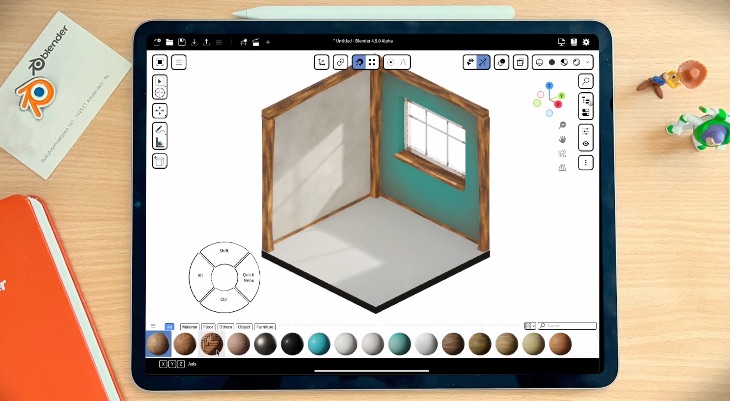
Recommendations and Best Practices for Creatives
With the expanding capabilities of the Apple Pencil, choosing the right tool and adopting best practices is more important than ever. Here are some practical recommendations for creative professionals and aspiring artists.
Choosing Your Apple Pencil
- For the Professional 3D/2D Artist: The Apple Pencil Pro is the undisputed choice. The barrel roll, squeeze gesture, and haptic feedback are designed specifically for the nuanced control required in professional illustration and 3D modeling applications. It’s the ultimate tool for those pushing the creative boundaries on an M4 iPad Pro.
- For Digital Artists, Students, and Note-Takers: The Apple Pencil (2nd generation) remains an excellent and highly capable tool. It offers the core features of low latency, pressure sensitivity, and magnetic charging, making it perfect for most 2D art, design, and productivity tasks on compatible iPads.
- For Casual Use and Budget-Conscious Users: The Apple Pencil (USB-C) is a fantastic entry point. It provides the same pixel-perfect accuracy for writing and drawing but forgoes pressure sensitivity. It’s ideal for note-taking, basic sketching, and navigating iPadOS.
Best Practices for a Pro Workflow
- Master the Gestures: Spend time customizing and learning the gestures for your Pencil model. For the 2nd generation and Pro models, the double-tap and squeeze gestures can be configured per-app to switch tools, undo, or access color palettes, saving valuable time.
- Leverage Hover: Use the hover feature to your advantage. In art apps, preview brush sizes and color mixing before making a mark. In 3D apps, use it to see which vertex or face you’re about to select.
- Protect Your Investment: A high-quality screen protector with a matte, paper-like texture can not only protect your iPad’s screen but also provide a more tactile, satisfying drawing experience with added resistance. This is a key tip often shared in Apple accessories news forums.
- Stay Updated: Always keep your iPadOS updated. Major features and performance improvements for Apple Pencil are often rolled out with new software, as highlighted in ongoing iOS updates news.
Conclusion: A New Chapter for Digital Creation
The evolution of the Apple Pencil is a compelling narrative about the maturation of the iPad as a professional creative device. The recent push into the demanding world of 3D modeling and design marks a pivotal moment, transforming the Pencil from a best-in-class digital stylus into an indispensable tool for the next generation of digital artists, game developers, and spatial content creators. This is more than just an update; it’s the realization of a vision where a single, portable sheet of glass can serve as a complete creative studio. As the lines between desktop and mobile power continue to blur, the Apple Pencil stands ready, not just to sketch the future, but to build it in three dimensions. Its journey is a core part of the ongoing Apple news cycle, and its potential is only just beginning to be fully unlocked.











