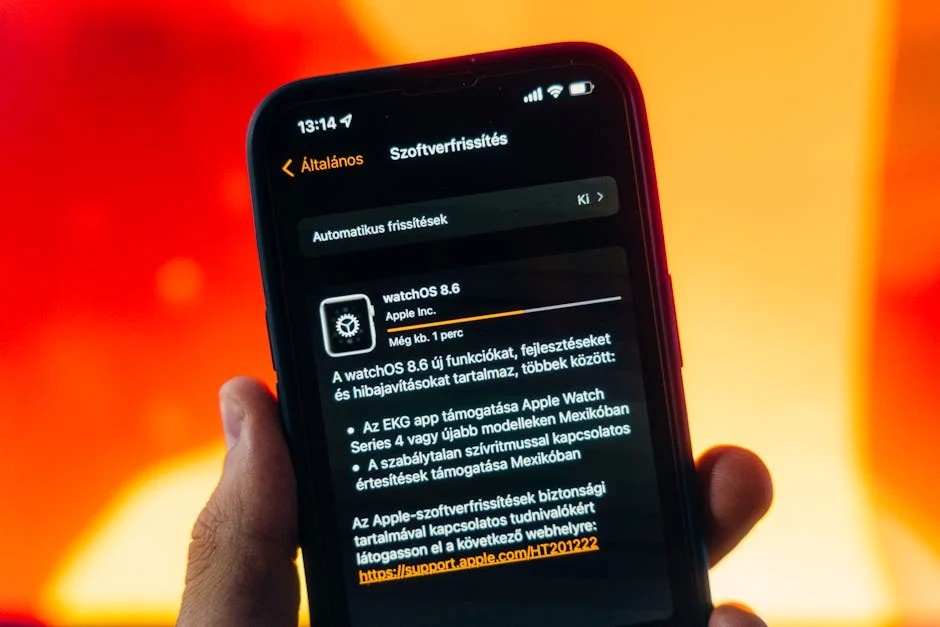The Dawn of Spatial Computing and a New Accessory Paradigm
The arrival of Apple Vision Pro marks a watershed moment in personal technology, ushering in the era of spatial computing. This groundbreaking device promises to blend our digital and physical worlds in ways previously confined to science fiction. As with any major Apple product launch, from the first iPod to the latest iPhone, the conversation quickly expands beyond the main device to its surrounding ecosystem. However, recent developments in Apple Vision Pro news indicate a uniquely focused, and perhaps controversial, strategy regarding its peripherals. Unlike competitors that lean heavily on physical controllers, Apple is charting a different course, betting on an intuitive, hands-free interface. This decision has profound implications for developers, users, and the future of virtual and augmented reality.
This article provides a comprehensive technical analysis of Apple’s current strategy for Vision Pro accessories. We will explore the rationale behind forgoing a dedicated first-party game controller, examine the limitations and opportunities of the existing input methods, and delve into what this means for the burgeoning spatial computing market. By understanding Apple’s calculated decisions, we can better anticipate the evolution of this new platform and the types of experiences it will foster.
Apple’s Vision for Spatial Computing: A Controller-Free Paradigm
At the heart of the Vision Pro experience is a fundamental rethinking of human-computer interaction. Apple’s approach is not an iteration of existing VR systems but a complete reimagining, built on a philosophy of direct, intuitive manipulation. This philosophy dictates the entire accessory strategy, or deliberate lack thereof.
The Core Interaction Model: Eyes, Hands, and Voice
The primary input system for visionOS is a powerful trifecta of eye tracking, hand gestures, and voice commands via Siri. This is a significant departure from the established VR norm. Here’s a breakdown of how it works:
- Eye Tracking: High-precision cameras inside the headset track where the user is looking. In visionOS, your gaze acts as the cursor. The user interface element you look at is the one that becomes active, ready for interaction. This eliminates the need to point a physical controller.
- Hand Gestures: A suite of external cameras maps the user’s hands in 3D space, allowing for controller-free gestures. The primary gesture is a simple tap of the thumb and index finger to “click” or select what you are looking at. Other gestures include pinching and dragging to move objects and swiping to scroll. This system is designed to be effortless and natural, mirroring real-world interactions.
- Voice (Siri): For text input and commands, Siri plays a crucial role. Users can dictate messages, search for apps, or control system functions with their voice, further reducing the reliance on physical input devices. This integration is a key part of ongoing Siri news and its expansion into new platforms.
This “hands-on, controller-off” approach is Apple’s bold statement. The goal is to lower the barrier to entry and make spatial computing feel less like a niche gadget and more like a natural extension of one’s senses. The latest iOS updates news has consistently shown Apple’s commitment to refining intuitive interfaces, and Vision Pro is the ultimate expression of that design ethos.
Existing Controller Support: A Limited but Strategic Concession
While Apple is not developing its own dedicated spatial controller, it hasn’t completely abandoned traditional gaming. Vision Pro supports standard Bluetooth gamepads, including Sony’s PlayStation DualSense and Microsoft’s Xbox controllers. This is a strategic move that serves two purposes. First, it leverages the massive existing market of console gamers, providing a familiar input method for playing traditional 2D games on a massive virtual screen within the Vision Pro environment. This ensures that a vast library of Apple Arcade and App Store games is immediately playable. Second, it provides a bridge for developers while the ecosystem for native spatial games matures. However, it’s crucial to understand that these are 2D input devices in a 3D world; they are a solution for legacy content, not the intended method for navigating the future of spatial applications.

Strategic Rationale: Unpacking Apple’s Accessory Approach
Apple’s decision to eschew a dedicated controller is not an oversight but a deeply strategic choice rooted in its long-term vision for the platform. This approach mirrors historical patterns seen across its product lines, from the original iPhone to the Apple Watch.
Forcing a Paradigm Shift in Development
By making hand-and-eye tracking the primary, universal input method, Apple is forcing developers to think natively for the platform. A dedicated controller would have created a crutch, encouraging developers to simply port existing VR games and experiences without fundamentally rethinking interaction design. This is a classic Apple playbook move. The original iPhone’s lack of a physical keyboard, a controversial decision at the time, compelled developers to innovate and create the touch-based app ecosystem we know today. Similarly, historical iPod news shows the evolution from the physical click wheel of the iPod Classic news to the multi-touch interface of the iPod Touch, which laid the groundwork for the iPhone. Apple is betting that this constraint will catalyze a new wave of creativity unique to Vision Pro, leading to experiences that are impossible on other platforms.
Avoiding Market Fragmentation and User Complexity
Introducing a first-party controller, or even a variety of third-party controllers, risks fragmenting the user experience. Developers would have to design for multiple input schemes: hand-tracking only, controller-required, or a hybrid. This creates confusion for consumers and adds complexity for developers. Apple’s philosophy, evident in the tightly integrated Apple ecosystem news, has always been to provide a consistent and simple user experience. By establishing a single, universal input standard from day one, every Vision Pro user has the same core capabilities, and every developer knows the baseline they are building for. This ensures that any app downloaded from the App Store will “just work” without the user needing to wonder if they own the correct Vision Pro accessories news.
Positioning Vision Pro as a Productivity Powerhouse
The “Pro” in Vision Pro signals an initial focus on professional and productivity use cases, alongside high-end media consumption. For tasks like arranging virtual monitors, collaborating on 3D models, or navigating complex data, direct hand manipulation is arguably more intuitive and powerful than abstracting those actions through a controller. While users might use an iPad for creating a digital vision board, as seen in iPad vision board news, the Vision Pro aims to turn those visions into immersive, interactive spatial workspaces. Hardcore gaming, while a significant market, may be a secondary focus for this first-generation “Pro” device, with the core experience tailored for a broader set of applications where controllers are less essential.
Ecosystem Implications: A New Set of Rules for Spatial Apps
Apple’s firm stance on accessories sends ripples across the entire industry, creating a distinct set of challenges and opportunities for developers and setting new expectations for users.
The Developer Challenge and Opportunity

The primary challenge for developers, especially those with experience in other VR ecosystems, is the inability to easily port applications that rely on the haptic feedback, triggers, and physical buttons of traditional VR controllers. Actions like gripping a tool, firing a weapon, or feeling the tension of a bowstring are difficult to replicate with current hand-tracking technology alone. This presents a significant hurdle for many popular VR games and applications.
However, this constraint is also a massive opportunity. It forces developers to innovate and design new interaction paradigms from the ground up. We will likely see the emergence of new game genres and application types that excel with gaze-and-pinch mechanics. Puzzle games, real-time strategy, creative tools, and collaborative productivity apps are all areas ripe for groundbreaking innovation on Vision Pro. This push for new design patterns is the most exciting aspect of the Apple AR news surrounding the platform.
Redefining the Vision Pro Gaming Landscape
The gaming experience on Vision Pro will likely bifurcate initially. On one hand, users will enjoy a premium experience playing the vast library of existing 2D games from Apple Arcade and the App Store on a stunning, customizable virtual screen using a standard gamepad. On the other hand, a new category of native spatial games will emerge, designed exclusively for hand-and-eye tracking. These might be slower-paced, more cerebral experiences that prioritize immersion and intuitive control over fast-twitch action. The high-octane, action-heavy VR titles that define platforms like Meta Quest and PC VR may be absent from Vision Pro at launch, creating a distinct identity for Apple’s gaming ecosystem.
A Secure, Controlled Garden for Accessories
The lack of broad support for third-party VR accessories reinforces Apple’s “walled garden” approach. This strategy, central to discussions around Apple privacy news and iOS security news, ensures that any hardware interacting with the device meets Apple’s stringent standards for performance, privacy, and security. While this limits user choice compared to the more open but fragmented PC VR market, it guarantees a level of quality and safety that users expect from Apple. Any future accessories will almost certainly be managed through a rigorous MFi (Made for iPhone/iPad/etc.) style program, ensuring tight integration and control, much like the accessories discussed in AirPods Pro news or Apple Watch news.
The Path Forward: Potential Futures and Best Practices

While Apple’s current strategy is clear, it represents the starting line, not the final destination. The evolution of Vision Pro’s interaction model and accessory support will be a key storyline to follow in the coming years.
The Possibility of a Future ‘Apple Pencil’ for Vision Pro
It is entirely plausible that Apple will introduce its own specialized input devices in the future, once the core platform is established. The history of Apple Pencil news provides a perfect precedent. The original iPad launched without the Pencil; it was introduced later as a precision tool for a subset of users and tasks. We could see a similar trajectory for Vision Pro. Speculation about a Vision Pro wand news or a similar haptic device for creative professionals, designers, or even gamers is already circulating. Such a device would not replace hand-tracking but would augment it, offering higher fidelity and tactile feedback for specific applications, much like the Apple Pencil coexists with touch input on the iPad.
Best Practices and Actionable Insights
- For Users: Understand that you are buying into a new computing paradigm. Embrace the hand-and-eye tracking system and explore the native apps built for it. If your primary interest is porting over a library of controller-based VR games, manage your expectations. The Vision Pro offers a different, though potentially more profound, kind of immersion.
- For Developers: Do not fight the platform. The most successful Vision Pro apps will be those that feel native to visionOS. Study Apple’s Human Interface Guidelines for spatial computing and focus on creating novel experiences. Avoid the temptation to simply map controller-based mechanics onto a controller-less system; this will likely lead to a frustrating user experience.
- For the Industry: Keep a close eye on Apple’s MFi program and any announcements related to Apple accessories news. The introduction of a certified third-party accessory program could signal a new phase of ecosystem expansion, opening the door for innovative hardware in areas like health, fitness, and enterprise, potentially tying into Apple health news.
Conclusion: A Bold Bet on the Future of Interaction
Apple’s decision to launch Vision Pro without a dedicated controller is one of the most significant and deliberate strategic choices in the product’s debut. It is a bold declaration that the future of spatial computing should be more natural, intuitive, and accessible. By prioritizing a universal system of eye, hand, and voice control, Apple is forcing a necessary evolution in software design, pushing developers to create experiences that are truly native to a 3D environment. This approach comes with initial trade-offs, particularly for the established VR gaming community. However, it is a long-term play aimed at defining the fundamental language of interaction for the next major computing platform. Just as the multi-touch screen redefined the mobile phone, Apple is betting that direct, controller-free manipulation will define the future of our spatial world.