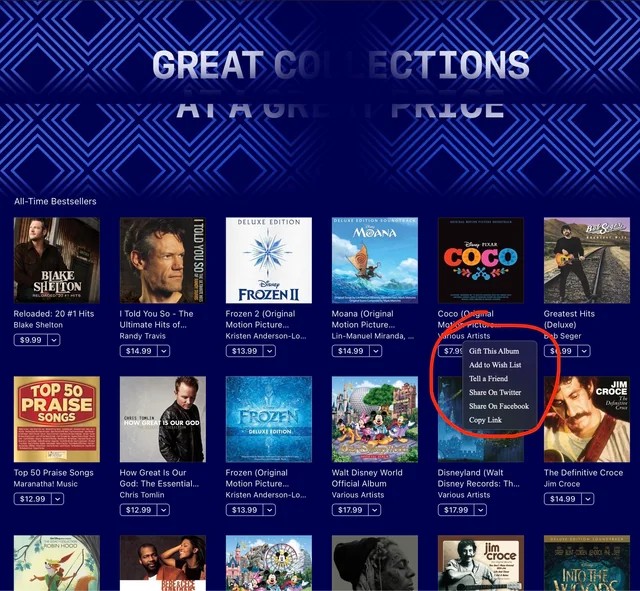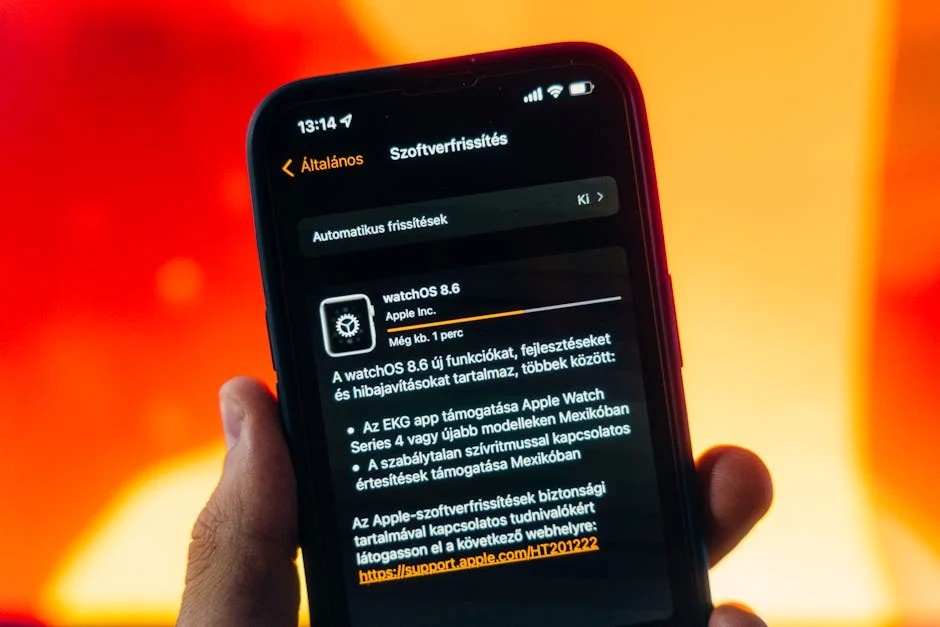In an industry relentlessly focused on the future, where the daily news cycle is dominated by breakthroughs in augmented reality and the next generation of smartphones, it’s the small, unexpected gestures that often speak the loudest. While the tech community is abuzz with the latest Apple Vision Pro news and dissecting every detail of the newest iPhone news, Apple quietly released a software update with a peculiar line item: a fix for a syncing issue with the iPod Shuffle. This seemingly minor patch for a discontinued, screenless MP3 player from a bygone era is far more significant than it appears. It’s a fascinating case study in corporate philosophy, software maintenance, and brand loyalty.
This article delves deep into this surprising development. We will explore the technical nature of the problem and its solution, analyze what this move reveals about Apple’s broader strategy for legacy device support, and discuss the implications for the entire Apple ecosystem. From the humble iPod Shuffle to the cutting-edge Vision Pro, this single bug fix offers a rare window into the principles that guide one of the world’s most influential technology companies, providing valuable insights for consumers, developers, and tech enthusiasts alike. It’s a story that goes beyond simple iPod Shuffle news, touching on everything from iOS updates news to the very definition of product longevity in the digital age.
The Unexpected Lifeline: Unpacking the macOS Update for a Legacy Icon
For years, a dedicated community of iPod Shuffle users faced a frustrating problem. Their beloved, clip-on music players, perfect for workouts and distraction-free listening, had become increasingly difficult to use with modern Macs. The release of macOS Ventura, while packed with new features, inadvertently deepened this digital divide, leaving many 3rd and 4th generation iPod Shuffles unable to sync music. The recent macOS Ventura 13.5 update, however, specifically addressed and resolved this long-standing issue, breathing new life into a classic device.
The Technical Problem: A Syncing Standoff
The issue was as specific as it was vexing. When users connected an iPod Shuffle (3rd or 4th generation) to a Mac running a recent version of macOS, the device would be recognized correctly in the Finder sidebar—the modern home for device management since iTunes was unbundled. However, any attempt to sync new songs, playlists, or podcasts would fail. The process would either hang indefinitely or terminate with a cryptic error message. For users, this meant their Shuffles were stuck with whatever music was last loaded, effectively turning them into static time capsules.
The root cause likely stemmed from the evolution of Apple’s core software frameworks. As macOS became more secure and complex, with sandboxing, stricter driver requirements, and changes to the underlying MediaLibrary framework that handles music synchronization, the simple, decades-old communication protocol of the iPod Shuffle was likely left behind. A security enhancement or API deprecation intended for the latest AirPods Pro news or HomeKit integrations could have unintentionally broken the fragile link to this legacy hardware. It wasn’t a malicious act of planned obsolescence, but a common side effect of rapid technological progress.
The Solution and Its Significance
The fix in macOS Ventura 13.5 demonstrates that this was not a trivial matter. It required dedicated engineering resources to diagnose the conflict within the modern OS, develop a patch that didn’t compromise current security standards, and test it against hardware that hasn’t been sold since 2017. This allocation of resources is significant. In a company juggling constant iOS security news, developing features for the Apple Watch, and pushing the boundaries of computing, dedicating a team to a free fix for a $49 product discontinued years ago is a deliberate choice. It’s a nod to the past, acknowledging that for some users, the simple utility of an iPod Shuffle, an iPod Nano, or even an iPod Classic holds a value that can’t be replaced by a multifaceted, notification-heavy smartphone.

Beyond the Shuffle: Apple’s Philosophy on Legacy Device Support
This iPod Shuffle fix is a single data point, but it fits into a larger, more complex narrative about Apple’s approach to its hardware and software lifecycle. The company’s strategy is a delicate balancing act between pushing innovation forward and maintaining the functionality of the products its customers already own and love. This decision provides a fascinating contrast to the typical flow of Apple Watch news or iPad news, which invariably focuses on new capabilities for new hardware.
The Balancing Act: Innovation vs. Maintenance
Every technology company faces a constant tension between allocating resources to future products and maintaining existing ones. For Apple, this means deciding between dedicating an engineer to a feature for the next Apple Pencil or tasking them with debugging a sync issue for a device from 2010. The conventional business wisdom would be to prioritize the future, as that’s where revenue growth lies. However, Apple has often demonstrated a more nuanced understanding of value.
The support lifecycle for Apple products varies dramatically. The original iPhone received major iOS updates for about three years. In contrast, the iPhone 6S, released in 2015, received updates for nearly seven years, a testament to its capable hardware and Apple’s improving software support. Devices like the HomePod and Apple TV often receive updates for much longer, primarily to maintain compatibility with AirPlay and other ecosystem services. The iPod Shuffle fix represents an extreme outlier on this spectrum—active software support for a product whose hardware sales ended over half a decade ago. It suggests that “support” isn’t just about security patches for internet-connected devices, but also about maintaining core functionality for simpler, offline products.
Case Study: The iPod Family Legacy
To understand the significance of the Shuffle fix, it’s helpful to compare it to the fates of its siblings. The iPod Classic, with its mechanical hard drive and more complex OS, was discontinued in 2014, partly because the components were becoming difficult to source. Its software dependencies were deep, making it a much greater challenge to support within a modern OS. The iPod Touch, essentially an iPhone without the cellular radio, had a much longer life, receiving updates in line with its iOS-based counterparts until its recent discontinuation. The iPod Mini and iPod Nano each had their own unique hardware and software, and their support faded as the architectures they were built on became obsolete.
The iPod Shuffle’s extreme simplicity may have been its saving grace. With no screen and a basic file-transfer-based sync process, the problem was likely more contained and thus, fixable without a complete architectural overhaul. This incident reveals that for Apple, the feasibility and resource cost of a fix are critical factors in the decision to support a legacy device.
A Ripple Effect: What a Small Fix Says About the Apple Ecosystem
While the direct beneficiaries of this update are the relatively small number of active iPod Shuffle users, the indirect implications are far-reaching. This single act of software maintenance sends a powerful message about brand values, product sustainability, and the long-term health of the Apple ecosystem. It’s a subtle but effective piece of marketing that resonates more deeply than many high-budget campaigns discussed in Apple TV marketing news.

Building Trust and Reinforcing Brand Loyalty
At its core, this fix is an investment in customer trust. It tells a user who bought a product over a decade ago that the company still values their experience. This fosters a level of brand loyalty that is difficult to quantify but immensely valuable. In an era where consumers are wary of planned obsolescence, this action serves as a powerful counter-narrative. It aligns with Apple’s broader messaging on longevity and quality. This commitment can be seen as an extension of the principles behind Apple privacy news—a fundamental respect for the user, their data, and their hardware investments.
For a potential customer weighing their options, stories like this matter. They suggest that a purchase from Apple is not just a transaction for a piece of hardware, but an entry into an ecosystem that, at its best, respects the user’s investment over the long term. It reinforces the “it just works” mantra, extending it to “it will keep working, even when you don’t expect it to.”
Software Sustainability and the Future of Hardware
The conversation around the “right to repair” often centers on physical hardware, but software obsolescence is an equally critical issue. A perfectly functional piece of hardware can become a paperweight if the software required to operate it is no longer maintained. This iPod Shuffle fix is a prime example of software sustainability in action, keeping a functional, low-power device out of an e-waste landfill.
This sets a hopeful precedent for the future. What does this mean for the longevity of today’s devices? Will the software for an AirTag still function in 2035? Will the complex operating system of the Apple Vision Pro and its intricate Vision Pro accessories receive this kind of long-tail support for core features? While there are no guarantees, this fix suggests that maintaining core functionality for well-loved products is part of Apple’s engineering culture. It’s a consideration that should be on the mind of anyone following Apple AR news or speculating on the future of personal computing.
Best Practices for Your Vintage Apple Gear
For those who still own and love an iPod Shuffle or other legacy Apple devices, this news is more than just interesting—it’s actionable. It highlights the importance of staying current with software updates and provides a clear path to reviving a classic piece of tech.
Practical Steps to Revive Your iPod Shuffle
- Update macOS: The most critical step is to ensure your Mac is running macOS Ventura 13.5 or later. You can check for updates by going to System Settings > General > Software Update. This is the key that unlocks the fix.
- Use the Finder for Syncing: Forget the old iTunes app. Connect your iPod Shuffle to your Mac. Open a new Finder window, and you should see your iPod listed in the sidebar under “Locations.” Click on it to open the sync management window.
- Manage Your Music: Within the Finder’s sync window, you’ll see tabs for Music, Podcasts, and Audiobooks. You can choose to sync your entire music library or select specific artists, albums, or playlists. After making your selections, click the “Apply” or “Sync” button in the bottom right corner. The process should now complete successfully.
Tips and Considerations for Other Legacy Devices
This event serves as a good reminder for anyone holding onto older Apple hardware, be it an iPod Mini or an early-generation iPad.
- Preserve Your Cables and Adapters: The biggest challenge for legacy hardware is often the physical connection. Keep your 30-pin and other proprietary cables safe, as finding quality replacements can be difficult. This is a timeless aspect of Apple accessories news.
- Battery Health is Key: For devices with built-in batteries, periodic charging is crucial. Don’t let a device sit completely dead for years, as the battery may lose its ability to hold a charge.
- Backup and Archive: If you have an old iPod Touch with apps that are no longer on the App Store, there is no way to get them back if the device is wiped. Consider the data on these devices irreplaceable and take steps to back up photos and other personal content.
Conclusion: A Small Update with a Large Legacy
The resolution of the iPod Shuffle sync issue in macOS Ventura is a story with layers. On the surface, it’s a simple bug fix for an obsolete product. But digging deeper reveals a powerful statement about Apple’s values. In a news cycle saturated with speculation about a potential iPod revival or futuristic concepts like a Vision Pro wand, this quiet act of maintenance for a humble music player is a grounding and deeply pro-consumer move. It demonstrates a commitment to quality that extends beyond the initial sale and reinforces the long-term value proposition of the entire Apple ecosystem.
This small patch reminds us that true innovation isn’t just about creating the next big thing, but also about honoring the products that customers have loved and relied upon for years. It’s a testament to the idea that good design and thoughtful support are timeless, ensuring that even the smallest, simplest devices can continue to bring joy and utility long after they’ve left the spotlight.