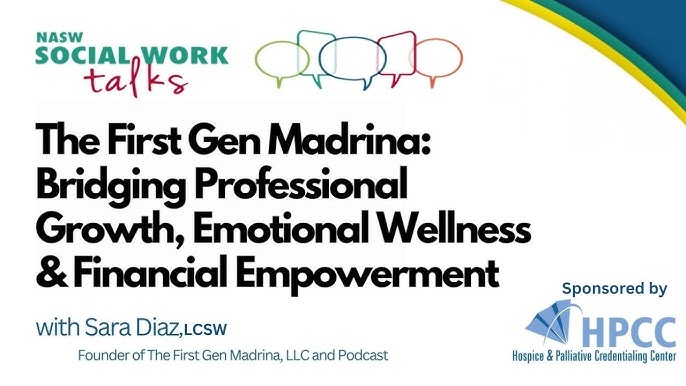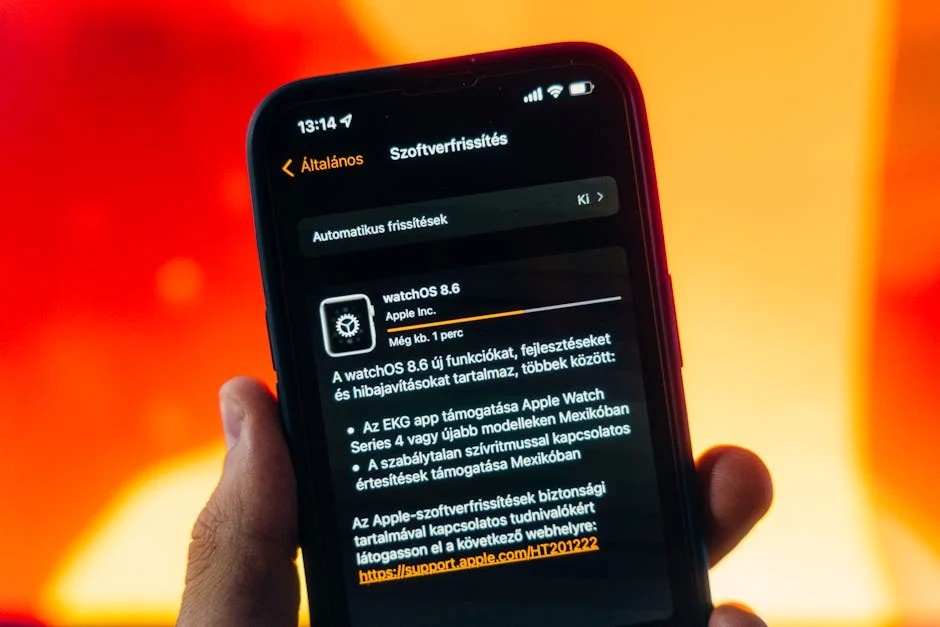The launch of Apple Vision Pro marked a watershed moment for spatial computing, introducing an intuitive input model based on eye-tracking and hand gestures. While this system is revolutionary for navigation and general interaction, it presents limitations for tasks demanding high precision and nuanced control. For digital artists, designers, and professionals, the jump from a familiar stylus on a 2D tablet to finger-pinching in 3D space can feel like a step backward in creative fidelity. This has ignited a wave of speculation and anticipation around a potential new accessory: an Apple Pencil designed for the three-dimensional canvas of visionOS. Such a device wouldn’t just be an add-on; it would represent a fundamental evolution in human-computer interaction, unlocking workflows previously confined to science fiction. This latest chapter in Apple Vision Pro news could be the key to transforming the headset from a powerful consumption device into an indispensable creation tool.
From 2D Canvas to 3D Space: Reimagining the Apple Pencil
Creating a stylus that works in open air, untethered from a physical screen, is a significant engineering challenge. The current Apple Pencil relies on a sophisticated digitizer layer within the iPad’s display to detect its position, pressure, and tilt. To function with Vision Pro, a new Pencil would need its own robust spatial awareness. This shift from a 2D plane to a 3D volume requires a complete rethinking of the underlying technology.
The Challenge of Spatial Tracking
The core problem to solve is real-time, low-latency, six-degrees-of-freedom (6DoF) tracking. The device must know its precise X, Y, and Z coordinates, as well as its pitch, yaw, and roll orientation. Several technologies could be combined to achieve this:
- Inside-Out Optical Tracking: The most likely approach would involve leveraging the Vision Pro’s powerful array of external cameras. The headset could visually track the Pencil in the user’s environment, much like it tracks hands. This would require the Pencil to have a distinct design with markers or LEDs (perhaps infrared) that are easily identifiable by the headset’s computer vision system. This is a cornerstone of modern VR and a logical extension of Apple’s current technology.
- Inertial Measurement Unit (IMU): An internal IMU, comprising accelerometers and gyroscopes, would track the Pencil’s motion and orientation at a very high frequency. While IMUs are prone to “drift” over time, their data can be fused with the less frequent but more accurate optical tracking data from the headset to create a smooth and responsive tracking experience. This sensor fusion is critical for eliminating perceptible lag.
- Ultra-Wideband (UWB): Apple could also integrate its UWB chip (U2) for hyper-precise location data. While recent AirTag news has focused on finding lost items, the technology’s high-bandwidth, low-latency capabilities are perfect for tracking the real-time position of an input device relative to the headset with centimeter-level accuracy, especially in situations where cameras might lose sight of the Pencil.
Haptics, Input, and Power
Beyond tracking, a spatial Pencil would need to provide rich, tactile feedback. Imagine the haptic engine vibrating to simulate the texture of a virtual canvas or providing a distinct “click” when docking with a UI element. This level of feedback, similar to the technology found in the latest Apple Watch news, would be crucial for grounding the user in the virtual space. Additional inputs, like a small touch-sensitive strip for scrolling or a button for context menus, could dramatically improve workflow efficiency. Powering such a device would also be a key consideration, with potential solutions including magnetic charging on the Vision Pro’s external battery pack or a simple USB-C port, a standard now seen across the latest iPad news and even iPhone releases.
Revolutionizing Creative and Professional Workflows
The introduction of a precision stylus would unlock a myriad of professional use cases, solidifying Vision Pro’s role as a serious productivity machine. The impact would be felt across numerous industries, fundamentally changing how creators and experts interact with digital content.
For the Digital Artist and Designer
For creatives, a spatial Pencil would be a game-changer. The current state of Apple AR news is heavily focused on consumption and light interaction; a Pencil would pivot this toward deep creation.
- 3D Modeling and Sculpting: Artists could directly manipulate virtual clay, pulling, pushing, and carving 3D models with intuitive, physical motions. This hands-on approach is far more organic than using a mouse and keyboard, potentially slashing production times and fostering greater creativity.
- Spatial Painting: The ability to paint in three dimensions—creating light trails, volumetric textures, and sculptures of pure color—would open up entirely new artistic mediums. An artist could create a piece and then invite a viewer to physically walk through it.
- Architectural and Industrial Design: An architect could walk through a full-scale virtual model of a building and use the Pencil to sketch revisions directly onto a wall or annotate a structural element in 3D space. This bridges the gap between a 2D blueprint and the final physical product, moving beyond the concepts of an iPad vision board news item and into immersive, actionable design review.
For the Professional and Enterprise User
The Pencil’s utility extends far beyond the creative arts. In enterprise and specialized fields, precision input is a necessity, not a luxury.
- Medical and Surgical Training: As a key part of future Apple health news, surgeons could use a Pencil-like tool to practice complex procedures on hyper-realistic 3D anatomical models. The haptic feedback could simulate the resistance of tissue, providing a safe and repeatable training environment.
- Advanced Data Visualization: Financial analysts or scientists could interact with complex 3D data models, using the Pencil to precisely select individual data points in a dense cloud or draw connections between different nodes in a network graph.
- Remote Collaboration: A team of engineers could gather in a shared virtual space to review a 3D CAD model of a new product. A lead engineer could use the Pencil as a virtual pointer to highlight specific components, draw annotations, and guide the discussion with a level of clarity impossible to achieve on a 2D video call.
–
–
Ecosystem Integration and Market Implications
A Vision Pro-compatible Apple Pencil would do more than just enhance a single product; it would weave Vision Pro more tightly into the broader Apple ecosystem, creating a seamless workflow that spans multiple devices and platforms. From the days of the revolutionary click-wheel highlighted in iPod Classic news archives to the multi-touch gestures of the iPhone, Apple has consistently defined the next generation of input. This would be the next logical step.
A Bridge Between iPad and Vision Pro
The ultimate vision could be a single, universal “Apple Pencil Pro” that works across devices. A designer could begin a sketch on their iPad Pro, then put on the Vision Pro and see that 2D sketch extruded into a 3D model. They could then pick up the same Pencil and begin refining the 3D form in spatial reality. This interoperability is the holy grail of the Apple ecosystem news narrative. It would require significant updates to core frameworks and APIs, likely being a major feature in future iOS updates news, enabling developers to create apps that offer a continuous creative flow between 2D and 3D spaces. This move would also further distinguish Apple’s professional offerings from competitors.
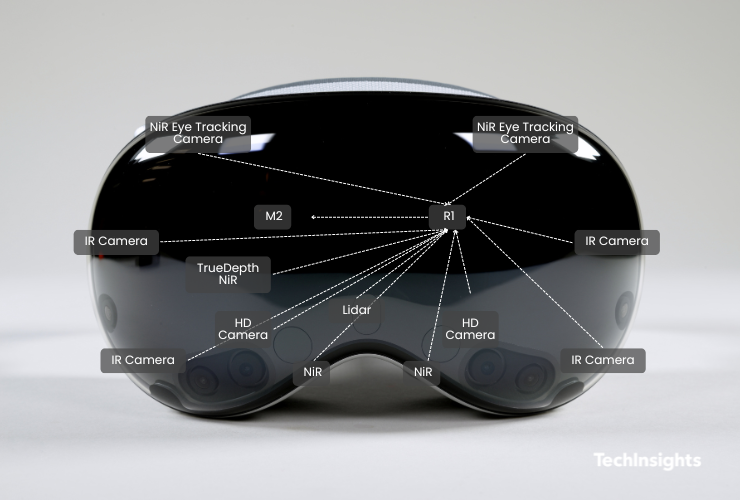
Competitive Landscape and Market Positioning
While competitors like Meta have controllers for their headsets, they are typically designed as general-purpose “wands” for gaming and navigation. Some have speculated about a “Vision Pro wand news” type of controller from Apple, but a Pencil serves a different, more specialized purpose. By introducing a stylus focused on creation and precision, Apple would clearly position Vision Pro as a tool for professionals, differentiating it from entertainment-focused rivals. This strategy mirrors the marketing for other pro-grade Apple products and would be a powerful message, much like how Apple TV marketing news highlights its premium content and experience. The focus on privacy, a constant theme in Apple privacy news, would also be a key differentiator, with Apple likely ensuring all tracking data is processed on-device to maintain user trust, a core tenet of iOS security news.
Practical Considerations and Best Practices for Future Users
The arrival of a spatial stylus would create new opportunities and challenges for both developers and users. Preparing for this paradigm shift now can ensure a smoother transition when the hardware becomes available.
For Developers
- Best Practice: Design for Input Modularity. Applications should be designed to work well with the base hand-and-eye input system but be significantly *enhanced* by the Pencil. Avoid making the Pencil a hard requirement unless the app’s core function, like 3D sculpting, is impossible without it.
- Actionable Insight: Rethink UI for Precision. Start prototyping user interfaces that can benefit from a fine-point input. This could mean smaller control points, more detailed menus, or new gestures that combine the precision of a stylus with the freedom of 3D space.
For Creative Professionals
- Tip: Explore Existing 3D Tools. Familiarize yourself with the concepts of 3D creation on existing platforms. Understanding the fundamentals of modeling, sculpting, and spatial design now will flatten the learning curve when these tools arrive on Vision Pro.
- Consideration: Ergonomics in Mid-Air. Working with a stylus in open space for hours could lead to arm fatigue. Professionals will need to develop new physical habits, such as resting their drawing arm on a desk or armrest while manipulating objects in the virtual environment. The physical and digital worlds will need to coexist for comfortable, long-term use.
Potential Pitfalls to Overcome
For this to succeed, Apple must nail the execution. The two biggest technical hurdles will be latency and occlusion. Any noticeable delay between the physical movement of the Pencil and the reaction in visionOS would make it unusable for precision work. Furthermore, the system must intelligently handle moments when the headset’s cameras lose sight of the Pencil, seamlessly re-establishing the connection without disrupting the user’s workflow.
Conclusion: The Next Stroke of Genius
The potential for an Apple Pencil that works with Vision Pro is far more than just another piece of Vision Pro accessories news. It represents a critical key to unlocking the platform’s full potential as a professional creation tool. By providing a familiar, high-precision input method, Apple can bridge the gap between the 2D digital canvases of today and the infinite 3D workspaces of tomorrow. This device would empower artists, designers, engineers, and scientists to work in a more natural and intuitive way than ever before, cementing Vision Pro’s place as a truly revolutionary computing platform. As the Apple ecosystem news continues to evolve, the integration of a spatial Pencil could be remembered as the moment spatial computing truly came of age for creators.