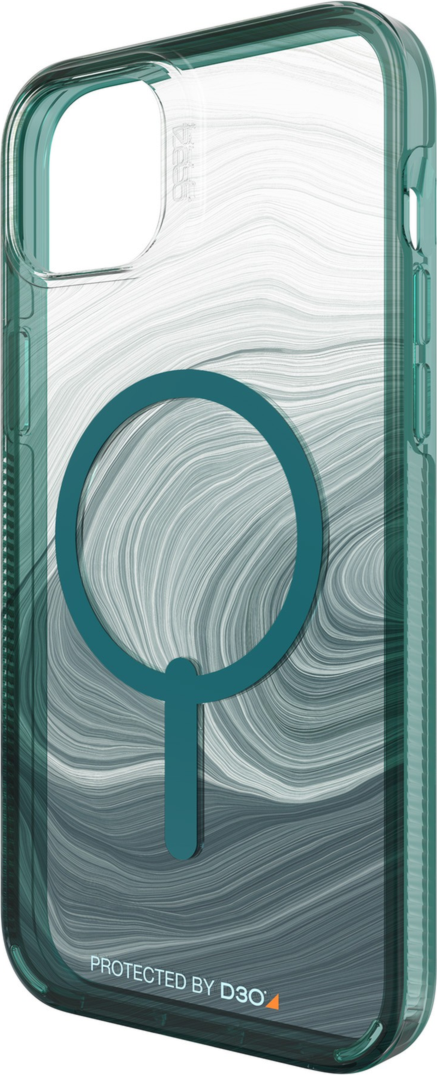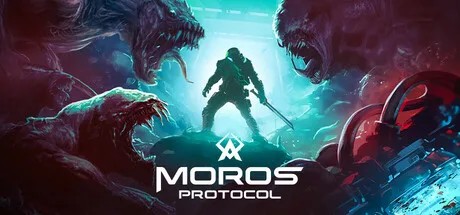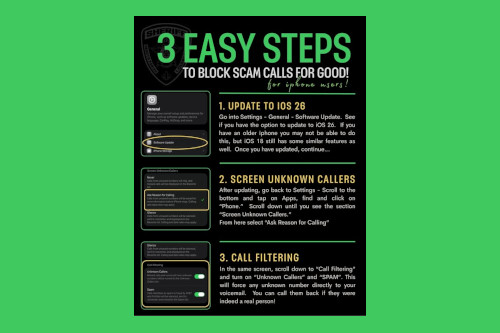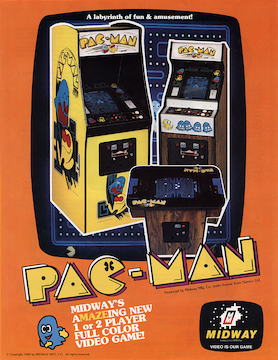A New Privacy Standard: Apple Expands Advanced Anti-Tracking to All of Safari
In the relentless tug-of-war between user privacy and digital tracking, Apple has once again drawn a firm line in the sand. For years, the company has positioned privacy not as a feature, but as a fundamental human right, a philosophy woven into the fabric of its hardware and software. The latest chapter in this ongoing saga represents one of its most significant moves yet: the expansion of Advanced Fingerprinting Protection in Safari. Previously a safeguard reserved for the sanctuary of Private Browsing, this powerful anti-tracking technology is being enabled by default for all web browsing in upcoming versions of iOS, iPadOS, and macOS. This shift is more than just a minor software update; it’s a profound statement about the future of the web and a critical piece of Apple privacy news that will reverberate across the entire digital landscape. This article delves deep into this new privacy shield, exploring the technology behind it, its far-reaching implications for users and industries, and how it fits into Apple’s broader ecosystem-wide privacy strategy.
The Evolution of Safari’s Privacy Shield: From ITP to Universal Protection
Apple’s latest move didn’t happen in a vacuum. It’s the culmination of a multi-year campaign to dismantle the architecture of online surveillance, piece by piece. Understanding this evolution is key to appreciating the significance of universal fingerprinting protection. This initiative is a cornerstone of recent iOS updates news, impacting every user from those with the latest iPhone to those using older iPads.
A Brief History of Safari’s Anti-Tracking Efforts
The journey began in earnest with the introduction of Intelligent Tracking Prevention (ITP). ITP was revolutionary at the time, using on-device machine learning to identify and restrict cross-site tracking cookies, which were the primary vehicle for following users across the web. Over the years, ITP has become progressively more aggressive, shortening the lifespan of certain cookies and closing loopholes exploited by ad-tech companies. This was followed by other privacy-centric features like Link Tracking Protection, which automatically removes user-identifying tracking parameters from URLs, and iCloud Private Relay, which obscures a user’s IP address and browsing activity from both network providers and the websites they visit. Each of these updates has systematically chipped away at the tracker’s toolkit.
What is Browser Fingerprinting?
As cookie-based tracking became less reliable, trackers turned to a more insidious and resilient method: browser fingerprinting. This technique involves collecting a multitude of seemingly innocuous data points about your device and browser configuration. These can include your operating system, browser version, installed fonts, screen resolution, language settings, plugins, and even subtle variations in how your GPU renders graphics (known as canvas fingerprinting). While each individual data point is not unique, the specific combination of dozens of these attributes creates a “fingerprint” that is often statistically unique to you or a small group of users. This allows trackers to identify and follow you across the web even when you clear your cookies or use a VPN. It’s a stateless, persistent method of tracking that is incredibly difficult for the average user to combat.
The Major Shift: Advanced Protection for Everyone
The monumental change is that Apple is taking the fight directly to this advanced tracking method. By moving Advanced Fingerprinting Protection from an opt-in or mode-specific feature to a default, always-on state, Apple is democratizing privacy. This isn’t just for the tech-savvy who know to open a Private Browsing window; it’s for everyone. This is crucial iOS security news, as it hardens the defenses of hundreds of millions of devices in the Apple ecosystem, from the Apple Watch to the HomePod mini, without requiring any user action.
Under the Hood: Deconstructing Apple’s Anti-Fingerprinting Technology
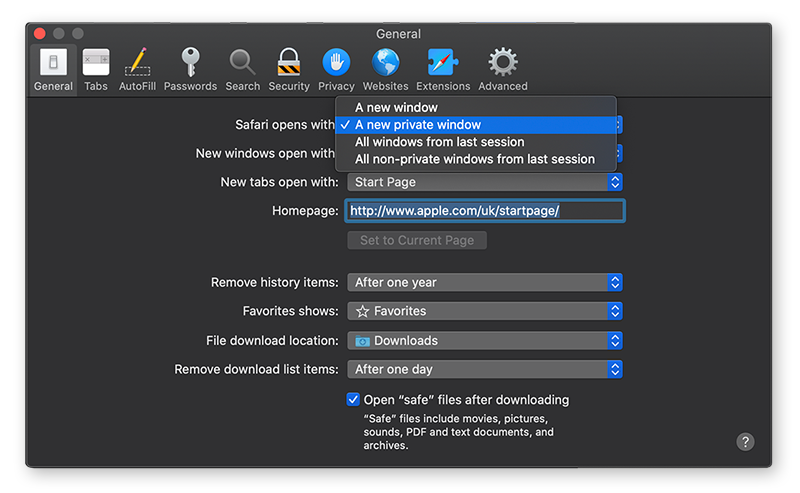
To understand the impact of this new feature, we must look at the clever technical strategy Apple employs. Instead of trying to block every single data request, which could break websites, Safari’s approach is to make every user look more alike. It’s a strategy of digital conformity, designed to help you blend into the crowd.
The Strategy of Conformity: Blending In
The core mechanism of Safari’s Advanced Fingerprinting Protection is to generalize the data it provides to websites. It systematically strips away the unique variables that trackers use to build a fingerprint and replaces them with standardized, common values. This makes it exponentially harder to distinguish one Safari user from another.
Here are some concrete examples of how this works:
- System Configuration: Safari reports a simplified and generic system configuration. Instead of revealing the exact macOS or iOS build number, it provides a more general version. The list of available fonts is standardized, preventing trackers from identifying users based on unique fonts they may have installed.
- User Agent String: The user agent string, a piece of text that identifies the browser and OS to a web server, is simplified to reduce its entropy, removing granular details that contribute to a unique fingerprint.
- Hardware Details: Information about your specific hardware, such as the exact screen resolution, color depth, and GPU model, is either blocked or generalized. This prevents trackers from using these highly specific hardware attributes for identification.
This technical approach is a masterclass in privacy engineering. It doesn’t just block; it obfuscates. This philosophy will undoubtedly extend to future platforms, with this foundational work being critical Apple Vision Pro news for ensuring user privacy in the nascent world of spatial computing.
A Multi-Layered Defense Beyond the User Agent
Apple’s defense is not a single wall but a series of layered fortifications. Beyond generalizing system information, Safari actively counteracts specific fingerprinting techniques:
- Canvas Fingerprinting Mitigation: This technique forces a website to render a hidden image or text. Slight variations in how different devices’ GPUs and drivers process this rendering can create a unique signature. Safari mitigates this by adding a small amount of random “noise” to the rendering output, making the result inconsistent and unreliable for tracking across sessions.
- Audio Context Fingerprinting: Similar to canvas fingerprinting, this method analyzes the unique properties of a device’s audio stack. Safari returns standardized, generic values to thwart this vector.
- API Restrictions: Over the years, Apple has restricted access to various web APIs that could be abused for tracking, such as the Battery Status API, which was once used as an identifying signal.
This comprehensive, multi-layered defense is a testament to Apple’s deep commitment to privacy, a commitment that has been part of its DNA since the days when iPod Classic news dominated tech headlines. The principle of a secure, integrated experience is a common thread from the original iPod to the latest iPhone.
The Ripple Effect: Implications for Users, Developers, and the Ad Industry
Deploying a privacy feature of this magnitude by default will create significant ripples across the entire web. It fundamentally alters the balance of power, with clear winners and losers, and forces a re-evaluation of how the internet operates.
For the Everyday User: A Quieter, More Private Web

For the vast majority of users, this change is an unmitigated win. The most immediate benefit is a drastic reduction in the creepy, “follow-you-everywhere” advertising that has become commonplace. You can browse for a product on one site without being bombarded by ads for it on every other site you visit. This creates a more pleasant and less intrusive online experience. The only potential downside is that a very small number of websites that use fingerprinting for legitimate purposes, such as advanced fraud detection or certain complex web applications, may experience compatibility issues. However, Apple’s implementation is designed to minimize such breakage, and the overwhelming benefit is a web that respects user privacy by default. This is welcome news for anyone using an Apple device, whether they’re following AirPods Pro news or simply using their iPad for daily tasks.
For Developers: A Call to Adapt
Web developers who have relied on fingerprinting techniques, even for seemingly benign purposes like analytics or bot detection, must now adapt. The era of probabilistic identity is coming to an end on Apple’s platforms. The clear message from Apple is to move towards privacy-preserving technologies. For advertising attribution, this means embracing frameworks like SKAdNetwork and Private Click Measurement, which provide conversion data without revealing user-level information. For security, developers will need to rely more on on-device signals and server-side analysis rather than client-side fingerprinting. This shift in developer responsibility is a major piece of Apple ecosystem news.
For the Ad-Tech Industry: Accelerating the Inevitable
For the data brokers and ad-tech companies whose business models are built on pervasive cross-site tracking, this is another major blow. Combined with App Tracking Transparency (ATT), universal fingerprinting protection in Safari makes it incredibly difficult to build and maintain user profiles without consent. This forces the industry to accelerate its transition away from third-party data and surveillance-based advertising. The future of digital advertising on Apple’s platforms will likely revolve around two main pillars: contextual advertising (placing ads based on the content of a page, not the history of the user) and first-party data relationships (where users willingly share data with brands they trust). This strategic direction is often a topic in Apple TV marketing news, as Apple promotes its own privacy-first advertising solutions.
Navigating the New Privacy Landscape: Tips and Future Outlook
While Apple’s new default protections are powerful, users can take additional steps to create a truly robust privacy posture. Furthermore, this move prompts us to consider the future of privacy in an increasingly connected world.
Tips for Maximizing Your Privacy
Advanced Fingerprinting Protection is one powerful tool in Apple’s privacy toolkit. To create a comprehensive defense, users should consider the following:
- Enable iCloud Private Relay: This feature, part of an iCloud+ subscription, encrypts your internet traffic and routes it through two separate internet relays, hiding your IP address and browsing activity. It’s the perfect complement to fingerprinting protection.
- Use Hide My Email: Create unique, random email addresses for signing up for new services. This prevents companies from using your real email address as a universal identifier to link your activity across different platforms.
- Regularly Review App Permissions: Privacy extends beyond the browser. Periodically check which apps have access to your location, contacts, photos, and microphone in Settings. This is a fundamental best practice highlighted in all iOS security news.
- Be Mindful of Your Ecosystem: The privacy of your data on an iPhone is linked to your other devices. From HomePod news about voice assistant privacy to AirTag news concerning location data, a holistic view is essential.
The Future of Digital Identity and Privacy
Apple’s move sets a new benchmark for the industry. The pressure is now on other browser makers like Google to offer similar default protections in Chrome. Looking ahead, the privacy battleground is already shifting to new frontiers. As Apple AR news continues to build around the Apple Vision Pro, new privacy challenges will emerge. How will Apple protect biometric data from eye-tracking? How will it anonymize spatial data collected by the device’s sensors? The principles established with Safari’s anti-fingerprinting technology—generalization, on-device processing, and data minimization—will be crucial in answering these questions. The privacy of data from future Vision Pro accessories, perhaps even a Vision Pro wand news-worthy controller, will be paramount. Even the design of a potential Apple Pencil Vision Pro news accessory will have to consider the data it collects. Apple’s proactive stance today is building the privacy-preserving foundation for the computing platforms of tomorrow.
Conclusion: Privacy as the Default
By enabling Advanced Fingerprinting Protection for all Safari browsing, Apple is making a powerful and unequivocal statement: robust privacy should not be a luxury feature or a complex setting, but the default, invisible foundation of the user experience. This move effectively neutralizes one of the most persistent and opaque methods of online tracking, shifting the balance of power back towards the individual. It reinforces Apple’s brand as a champion of user privacy and sets a new, higher standard for the entire tech industry. While the war for a private web is far from over, this development is a decisive victory for users and a clear signal that the era of unchecked digital surveillance is on borrowed time. This is landmark Apple privacy news that will define the digital rights conversation for years to come.