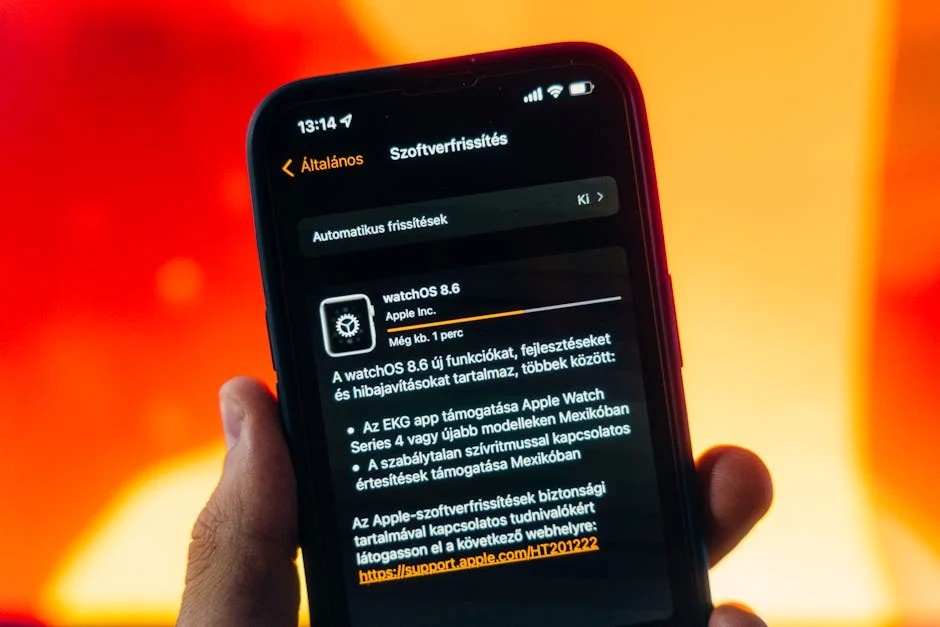Introduction
In the ever-evolving world of home entertainment, the quest for the perfect audio-visual experience is a constant pursuit. For years, the Apple TV 4K has stood as a paragon of streaming devices, celebrated for its slick interface, powerful performance, and deep integration within the Apple ecosystem. However, its advanced home theater audio features came with a significant caveat: to use wireless speakers as your default audio output, you were locked into Apple’s own HomePod or HomePod mini. This “walled garden” approach, while ensuring a seamless experience, limited user choice and frustrated those who had already invested in high-quality audio systems from other brands. The latest HomePod news and Apple TV news, however, signal a monumental shift. With a recent tvOS update, Apple has finally unlocked the ability for the Apple TV 4K to pair with any AirPlay 2-compatible speaker as its default stereo output. This change is more than a simple software update; it’s a strategic pivot that redefines the Apple TV’s role in the modern living room, offering unprecedented flexibility and acknowledging a more diverse consumer landscape. This article delves deep into this transformative feature, exploring its technical underpinnings, ecosystem implications, and practical applications for users.
The Great Unlocking: A New Era for Apple TV Audio
For years, the narrative around Apple TV’s wireless audio was straightforward but restrictive. While you could temporarily stream audio to AirPlay 2 speakers, setting up a permanent, default wireless audio solution for all your TV content—from movies to games—required a HomePod or a stereo pair of HomePods. This latest development, delivered quietly within a tvOS update, fundamentally alters that narrative, representing one of the most significant pieces of Apple ecosystem news for home theater enthusiasts in recent memory.
The Old Guard: The HomePod-Only Era
Previously, the “Default Audio Output” feature on Apple TV was an exclusive club. To achieve a clean, wireless setup where all system sounds and media audio were automatically routed to external speakers, your only option was Apple’s smart speaker lineup. This integration was undeniably brilliant. Using a HomePod or a stereo pair of HomePod minis provided a near-flawless experience, offering not just wireless convenience but also high-fidelity sound with support for Dolby Atmos and Spatial Audio. This created an immersive, cinematic soundstage that was perfectly synchronized and easy to set up. However, it also meant that users with existing, and often expensive, sound systems from manufacturers like Sonos, Bose, or Bang & Olufsen were left out. Their high-end speakers could be used for temporary music streaming, but not as the primary, integrated sound system for their Apple TV. This limitation was a frequent point of discussion in forums and a notable gap in Apple’s otherwise user-centric approach.
A New Paradigm: AirPlay 2 as the Universal Key
The game changed with the rollout of tvOS 17.2 and later versions. Apple expanded the Default Audio Output feature to include any AirPlay 2-enabled speaker or speaker pair. AirPlay 2, Apple’s proprietary wireless streaming protocol, is the technological linchpin of this new freedom. Launched in 2018, it brought multi-room audio, improved buffering, and lower latency to Apple’s wireless streaming capabilities. Its adoption by dozens of third-party audio manufacturers has created a vast ecosystem of compatible devices, from soundbars and bookshelf speakers to high-end audio receivers. By leveraging this existing standard, Apple has instantly made the Apple TV compatible with a massive range of products. This move follows a trend seen in recent iOS updates news, where Apple is cautiously opening up its platforms, providing more flexibility without compromising the core user experience. Now, a user’s investment in a Sonos soundbar or a pair of KEF wireless speakers can be fully integrated into their Apple TV setup, transforming the device from a closed-system component into a truly versatile home entertainment hub.
Under the Hood: A Technical Deep Dive
Understanding the mechanics behind this new feature is crucial for appreciating its capabilities and its limitations. While the setup is characteristically simple, the underlying technology involves a trade-off between universal compatibility and the high-end features reserved for Apple’s native hardware. This change is not just a software toggle; it represents a significant engineering effort to ensure stability and synchronization across a wide array of third-party hardware.

System Requirements and Setup Process
To take advantage of this new flexibility, users need a few key components. The primary requirement is an Apple TV 4K (any generation). The original Apple TV HD does not support this feature. Secondly, the device must be running tvOS 17.2 or a later version. Finally, you need one or more AirPlay 2-compatible speakers from any manufacturer. The setup process is straightforward:
- Ensure your Apple TV and AirPlay 2 speakers are connected to the same Wi-Fi network.
- On your Apple TV, navigate to Settings > Video and Audio > Audio Output.
- Under the “Default Audio Output” section, your available AirPlay 2 speakers should appear alongside any HomePods on the network.
- Select your desired speaker or stereo pair. The Apple TV will then permanently route all audio—including system navigation clicks, app sounds, and content from Netflix, games, and other apps—to your chosen speakers.
This process is a testament to the seamless integration that users expect from the Apple ecosystem, reminiscent of the simple pairing process seen in recent AirPods Pro news and Apple Watch news.
Performance and Fidelity: HomePod vs. The World
Herein lies the most critical distinction. While you gain immense flexibility, you do forego the premium audio formats that make the HomePod and Apple TV pairing so compelling. When using third-party AirPlay 2 speakers as the default output, the audio is transmitted as Stereo PCM. It’s high-quality, uncompressed stereo sound, but it is not Dolby Atmos or Spatial Audio.
Those advanced, object-based audio formats, which create a three-dimensional soundscape, remain an exclusive feature for the HomePod and HomePod mini. Apple leverages its deep hardware and software integration to process these complex formats and ensure perfect synchronization, something it cannot guarantee across the diverse world of third-party hardware. For the dedicated cinephile seeking the most immersive experience, a pair of second-generation HomePods remains the superior choice. However, for the vast majority of users who have a high-quality stereo setup, the convenience and cost-effectiveness of using their existing speakers will far outweigh the absence of Dolby Atmos. Latency, a common concern with wireless audio, is impressively managed by the AirPlay 2 protocol, ensuring that dialogue and on-screen action remain in sync for a smooth viewing experience.
Reshaping the Living Room: Ecosystem Implications
This update is far more than a quality-of-life improvement; it’s a strategic move with wide-ranging implications for users, competitors, and Apple’s own product strategy. It subtly redefines the boundaries of the Apple ecosystem, suggesting a future that is more interconnected and less insular. This is a significant development, on par with other major Apple ecosystem news that has shaped the company’s direction.

A More Open Walled Garden?
Apple’s “walled garden” has long been both its greatest strength and its most frequent criticism. This move represents a strategic loosening of the gate. By allowing the Apple TV to play nicely with a broader range of hardware, Apple acknowledges that its customers live in a heterogeneous tech world. This philosophy is crucial for maintaining the Apple TV’s position as the premium centerpiece of the living room. It makes the device a more compelling purchase for a Sonos household or for an audiophile who has already invested thousands in their sound system. This decision could also be a precursor to how other future products, like those mentioned in recent Apple Vision Pro news, will interact with the home environment. A flexible, interoperable smart home hub will be essential for the success of spatial computing, and this update makes the Apple TV a much stronger candidate for that role.
The Evolving Value of HomePod
Does this change devalue the HomePod? On the surface, it might seem so, but the reality is more nuanced. This update cleverly bifurcates the market. The HomePod and HomePod mini news now centers on them being the *premium, best-in-class* audio solution for Apple TV, offering exclusive features like Dolby Atmos and Spatial Audio. They are for the user who wants the ultimate, most seamlessly integrated Apple experience. For everyone else, this update provides a fantastic “good enough” solution that leverages existing hardware. This strategy allows Apple to sell more Apple TV units to a wider audience without cannibalizing sales of its own premium audio products. It’s a pragmatic approach that strengthens the entire ecosystem. It echoes Apple’s long-term audio strategy, which has evolved dramatically from the days of personal listening that dominated the iPod news cycle. The focus has shifted from the individual experience of an iPod Classic or iPod Nano to a shared, ambient, and integrated home experience.
Practical Guide: Is This Upgrade for You?
With this newfound freedom comes the question of implementation. For many, this will be a simple and transformative upgrade, but for others, the existing HomePod solution may still be the better choice. Understanding the pros, cons, and best practices is key to making an informed decision.
Who Benefits Most from This Update?
- The Existing Sonos User: If you have a Sonos Beam, Arc, or a stereo pair of Sonos speakers, this update is a game-changer. It allows you to fully integrate your sound system with your Apple TV without any workarounds.
- The Budget-Conscious Audiophile: For those who have invested in a quality pair of AirPlay 2-enabled bookshelf speakers (e.g., from KEF or Audio Pro), this provides a high-fidelity stereo solution that is far more affordable than a traditional receiver-and-speaker setup.
- The Minimalist: Anyone looking to reduce clutter can now use a single AirPlay 2 soundbar or a pair of small speakers for all their TV audio needs, eliminating the need for extra cables and hardware.
Potential Pitfalls and Best Practices
While AirPlay 2 is robust, a wireless environment can be fickle. To ensure the best experience, consider the following best practices:
- Network Stability is Key: A strong, stable Wi-Fi network is non-negotiable. For optimal performance, connect your Apple TV directly to your router via an Ethernet cable to eliminate one potential point of wireless failure.
- Keep Firmware Updated: Ensure both your Apple TV (tvOS) and your AirPlay 2 speakers have the latest firmware installed. Manufacturers frequently release updates that improve AirPlay 2 stability and performance.
- Manage Expectations: Remember that you are getting a high-quality stereo experience. If you are chasing the immersive sound of Dolby Atmos, the HomePod 2 remains the definitive wireless solution for Apple TV. This is not a technical flaw, but a deliberate product tiering by Apple.
Weighing the Pros and Cons
Pros:
- Unprecedented Flexibility: Use the speakers you already own and love.
- Cost Savings: Avoids the need to purchase HomePods specifically for your TV setup.
- Wide Compatibility: Works with a massive range of speakers from dozens of brands.
Cons:
- No Dolby Atmos or Spatial Audio: The experience is limited to stereo sound.
- Potential for Network Issues: Performance is dependent on the quality of your Wi-Fi network.
- Slightly Less Seamless: While excellent, the integration may not be as flawlessly perfect as the native Apple TV-to-HomePod connection.
Conclusion
The decision to open up the Apple TV’s default audio output to the entire AirPlay 2 ecosystem is one of the most user-centric updates in the product’s recent history. It transforms the Apple TV 4K from a great streaming box into a truly flexible and powerful hub for the modern living room. By embracing third-party hardware, Apple has not weakened its ecosystem but has intelligently expanded its reach, making its premier streaming device more appealing and practical for millions of new and existing customers. While the HomePod rightfully retains its crown as the premium, feature-rich audio companion for the Apple TV, this update provides a fantastic, high-quality alternative for everyone else. It’s a clear signal that Apple is listening to its users, and it paves the way for an even more integrated and versatile future for Apple in the home.