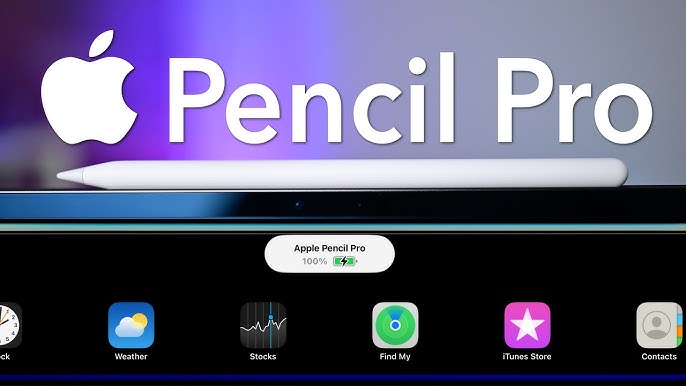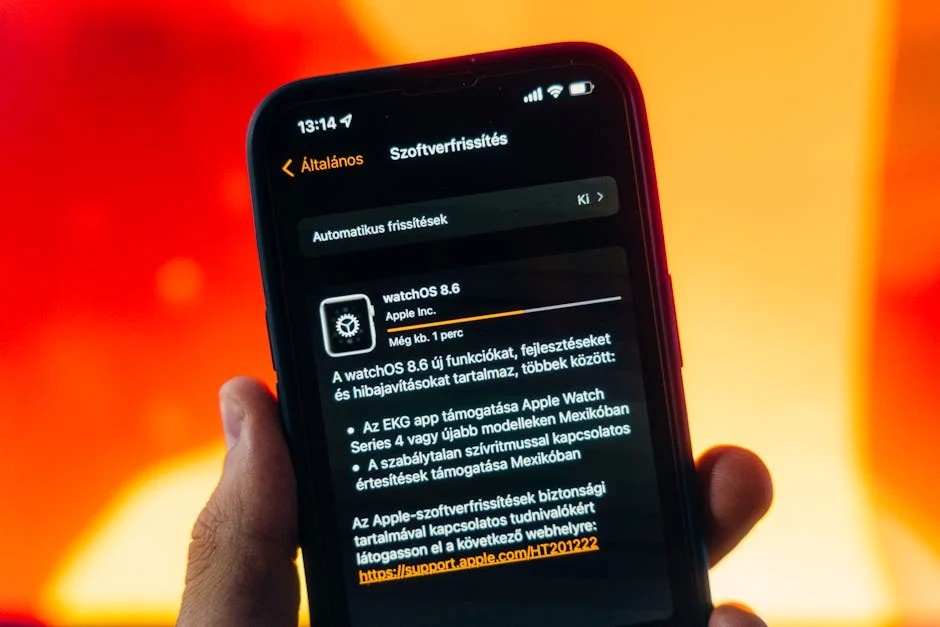The journey of the digital stylus has been one of remarkable transformation. Once a simple plastic stick for tapping on resistive screens, it has evolved into a sophisticated instrument of creation, capable of sensing pressure, tilt, and now, even the subtlest of human gestures. In this evolution, the Apple Pencil has consistently set the benchmark, and its latest iteration, the Apple Pencil Pro, represents a significant leap forward. It’s more than just an update; it’s a re-imagining of how we interact with our digital canvases. With innovative features like the squeeze gesture, barrel roll, custom haptics, and Find My integration, the Pencil Pro isn’t just an accessory for the iPad—it’s a key that unlocks deeper creative potential across the entire Apple ecosystem. This article provides a comprehensive technical deep dive into the Apple Pencil Pro, exploring its core technologies, its seamless integration with hardware and software, and its future implications for artists, students, and professionals alike, touching upon the latest in Apple Pencil news and the broader landscape of Apple accessories news.
A New Chapter in Digital Interaction: The Apple Pencil Pro’s Core Innovations
To fully appreciate the Apple Pencil Pro, it’s essential to understand its lineage. Apple’s journey into high-precision styluses began with the first-generation Apple Pencil, a revolutionary device that brought incredible accuracy to the iPad but was often criticized for its awkward Lightning connector charging method. The second generation addressed this with elegant magnetic pairing and charging. The more recent Apple Pencil (USB-C) offered a more affordable entry point, but in doing so, created a slightly fragmented lineup. The Apple Pencil Pro consolidates the best features of its predecessors while introducing a suite of powerful new capabilities that fundamentally change the user experience.
Breaking Down the “Pro” Features
The “Pro” moniker is earned through four key technological advancements that work in concert to create a more intuitive and tactile creative process.
The Squeeze Gesture: Embedded within the Pencil Pro’s casing are new sensors that can detect a gentle squeeze. This simple action is a powerful, customizable shortcut. In practice, a user can squeeze the Pencil to bring up a contextual tool palette, allowing them to switch from a brush to an eraser, change colors, or adjust line weight without ever touching the screen or breaking their creative flow. This is a game-changer for efficiency, turning a multi-tap process into a single, fluid gesture. The latest iOS updates news for iPadOS includes robust APIs for developers to integrate this feature deeply into their apps.
Barrel Roll: A new gyroscope allows the Apple Pencil Pro to detect its own rotation along its longitudinal axis. This feature, called barrel roll, offers unprecedented control over shaped pen and brush tools. For a calligrapher, this means they can rotate a digital flat-nib pen just as they would a real one, creating elegant thick and thin strokes with natural, intuitive movements. For a graphic designer, it means precisely orienting the shape of a stamp brush before placing it on the canvas. It bridges the gap between the physical and digital worlds in a tangible way.
Custom Haptic Feedback: Apple has long been a leader in haptic technology, and the Pencil Pro incorporates a custom haptic engine that provides subtle, precise physical feedback. When you use the squeeze gesture or double-tap, a light pulse confirms the action. When you snap an object to a smart guide in an app like Freeform, you feel a delicate tap, confirming perfect alignment. This feedback makes the digital interaction feel more physical and responsive, reducing uncertainty and enhancing user confidence.
Find My Integration: Addressing one of the most requested features, the Apple Pencil Pro is the first to include Find My support. Misplacing a small, expensive accessory is a common frustration, and this integration brings peace of mind. Much like the technology discussed in AirTag news, you can now locate your lost Pencil Pro using the Find My app on your iPhone or iPad, a crucial quality-of-life improvement for any user.
Beyond the iPad: The Pencil Pro’s Expanding Role in the Apple Ecosystem
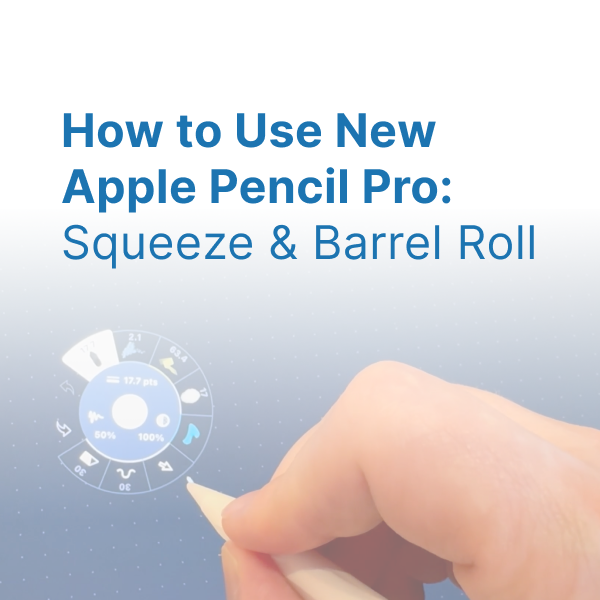
While the Apple Pencil Pro is currently an exclusive companion to the latest M4 iPad Pro and M2 iPad Air models, its technology hints at a much broader ambition. Its true potential lies in its role as a high-fidelity input device for the entire Apple ecosystem news landscape, particularly as Apple pushes further into spatial computing.
Synergy with iPadOS and Pro Apps
The Pencil Pro’s advanced features are enabled by a new magnetic and inductive interface on the side of the newest iPads. This hardware connection is crucial, but it’s the software that brings it to life. The latest iPadOS updates provide developers with the tools to harness squeeze, barrel roll, and haptics, meaning the functionality will only grow richer over time. Pro-level apps like Procreate, Adobe Fresco, and Shapr3D are already showcasing how these features can streamline complex professional workflows, making the latest iPad news particularly exciting for creative professionals.
A Glimpse into the Future: Apple Vision Pro and Spatial Computing
The most exciting speculation surrounds the Pencil Pro’s potential role with Apple’s spatial computer. Current Apple Vision Pro news highlights hand and eye tracking as the primary input methods, which are fantastic for navigation and general use. However, for tasks requiring absolute precision—such as 3D sculpting, architectural design, or detailed spatial annotations—a physical tool is indispensable. The Pencil Pro, with its gyroscope and pressure sensitivity, is perfectly positioned to become that tool. Imagine an architect using it as a Vision Pro wand news-worthy device, physically “drawing” and manipulating a 3D model in the space around them. This aligns perfectly with ongoing developments in Apple AR news, where the fusion of physical tools with digital overlays is the next frontier. The precision of the Pencil Pro could make it an essential piece of Vision Pro accessories news in the future, bridging the gap between the 2D canvas of the iPad and the 3D world of visionOS.
Unlocking Creativity and Productivity: Real-World Workflows with Apple Pencil Pro
The true measure of any tool is its impact on real-world tasks. The Apple Pencil Pro excels by removing friction from the creative and productive processes, allowing users to stay immersed in their work. From the tactile feedback reminiscent of the original iPod’s click wheel, a detail often discussed in nostalgic iPod Classic news circles, to its cutting-edge sensors, every element is designed to enhance focus.
Case Study: The Digital Illustrator
Consider an illustrator working in Procreate on an M4 iPad Pro. With the Pencil Pro, their workflow is transformed. They use barrel roll to dynamically alter the angle of a custom-shaped brush, creating organic, textured foliage with a simple twist of the wrist. When they need to undo a stroke, a quick double-tap on the Pencil’s side provides a haptic confirmation. A gentle squeeze brings up their favorite color palette, allowing for a rapid color swap without ever leaving the canvas. This seamless interaction keeps them in a state of creative flow, where the technology becomes an invisible extension of their hand.
Scenario: The University Student
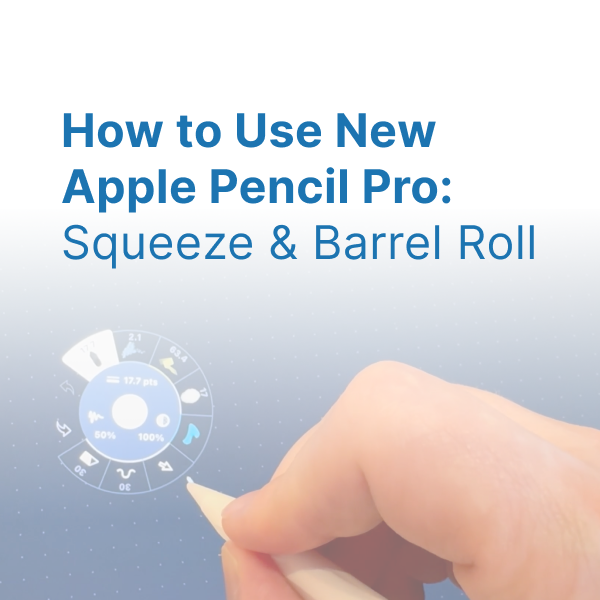
For a student taking notes in a lecture using GoodNotes, the Pencil Pro adds a layer of efficiency. They can be writing notes with the pen tool and, with a quick squeeze, switch to the highlighter to emphasize a key concept from the professor. When reviewing their notes later, they can use the hover feature to preview a web link or an embedded diagram before tapping to open it. This fluid workflow makes note-taking faster, more organized, and more interactive. This level of on-device processing also adheres to Apple’s stringent privacy standards, a constant theme in Apple privacy news and iOS security news, ensuring a student’s notes and data remain secure.
Application: The 3D Designer
An industrial designer using Shapr3D to model a new product can leverage the Pencil Pro for unparalleled precision. They use barrel roll to rotate components on a specific axis with a level of control that’s difficult to achieve with touch gestures alone. A squeeze gesture can be configured to bring up a contextual menu of their most-used modeling tools, such as extrude, chamfer, or shell. The haptic feedback confirms when edges snap perfectly into alignment, making the entire modeling process faster and more intuitive. This use case points towards a future where an iPad could be the central hub for creating an iPad vision board news-worthy project that is then experienced in full 3D on a Vision Pro.
Choosing Your Digital Quill: A Comparative Guide
With four different Apple Pencil models now available, choosing the right one can be confusing. The decision hinges on three factors: your iPad model, your primary use case, and your budget. It’s crucial to check compatibility before purchasing, as this is the most common pitfall for new buyers.
Apple Pencil Pro vs. The Field
- Apple Pencil Pro ($129): The flagship model, offering every available feature including squeeze, barrel roll, haptics, and Find My. It is exclusively compatible with the M4 iPad Pro and M2 iPad Air. This is the definitive choice for professional artists, designers, and serious creators who want the most capable and intuitive tool available.
- Apple Pencil (2nd Generation) ($129): The previous gold standard, it features magnetic pairing/charging, double-tap, and hover. It remains an excellent choice for users with compatible iPad Pro, iPad Air, and iPad mini models that do not support the Pencil Pro.
- Apple Pencil (USB-C) ($79): The budget-friendly option. It offers the core drawing experience with pixel-perfect accuracy and hover but lacks pressure sensitivity, double-tap, and wireless pairing/charging (it pairs and charges via a USB-C cable). It’s a great option for casual note-taking and users on a tighter budget.
- Apple Pencil (1st Generation) ($99): The original model, which charges via a Lightning connector. It’s only relevant for owners of older, non-USB-C iPads.
Best Practices and Final Considerations
1. Prioritize Your Workflow: If your livelihood or primary hobby involves digital art or design, the investment in the Pencil Pro and a compatible iPad is easily justified by the workflow efficiencies. For students and general users, the USB-C or 2nd Gen models offer fantastic value.
2. Enhance the Experience: Consider a matte, “paper-like” screen protector. These add a slight texture to the iPad’s screen, providing a more tactile and controlled drawing experience that many artists prefer. It’s a small piece of Apple accessories news that can make a big difference.
3. Stay Updated: The full potential of the Pencil Pro will be unlocked over time through software. Keep an eye on iOS updates news and updates from your favorite apps to take advantage of new features as they are released.
Conclusion: A Tool for the Next Creative Era
The Apple Pencil Pro is far more than an incremental update. It is a thoughtfully engineered tool that fundamentally enhances the connection between the user and their digital work. By introducing intuitive physical gestures like squeeze and barrel roll, and providing meaningful haptic feedback, Apple has reduced friction and deepened immersion for creators. Its integration with Find My solves a practical, long-standing problem, while its forward-looking technology positions it as a potential key peripheral for the future of spatial computing with Apple Vision Pro. The Pencil Pro solidifies the iPad’s position as a premier device for creativity and productivity and serves as a powerful reminder that in the digital age, the most intuitive tools are often those that feel the most wonderfully analog.