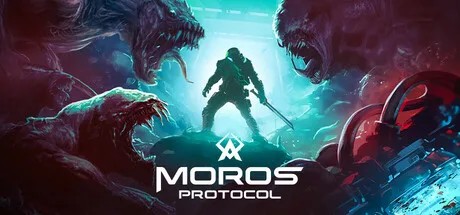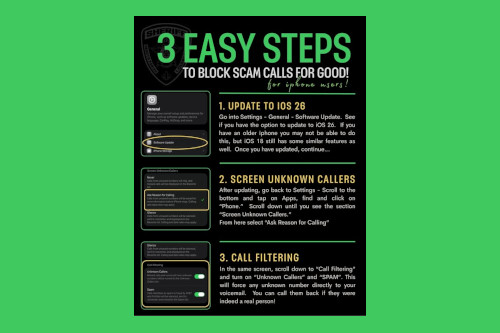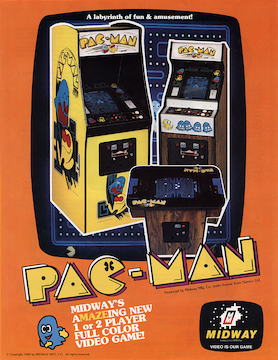The Critical Importance of Seemingly Minor iOS Security Updates
In the world of technology, major software releases generate significant buzz. Each fall, the latest iPhone news is dominated by the launch of a new, feature-packed version of iOS, promising redesigned widgets, enhanced communication tools, and novel AI capabilities. Users eagerly await the download, ready to explore the latest innovations. Yet, scattered throughout the year, quieter, less celebrated updates appear—iOS 17.5.1, iOS 17.6.1, and so on. These incremental “.0.1” releases rarely introduce flashy features. Their change-logs are often terse, mentioning only “important bug fixes and security updates.” It’s easy to dismiss them as trivial housekeeping, but this is a dangerous misconception. In reality, these minor updates are the unsung heroes of the Apple ecosystem, representing the front line in the constant battle for your digital security and privacy. They are often the most critical downloads you will ever install on your device, plugging dangerous vulnerabilities that could otherwise leave your personal data exposed to sophisticated threats.
This article delves into the anatomy of these crucial security updates, exploring why they are released, what they protect against, and how they fortify not just your iPhone, but your entire collection of Apple devices. From your AirPods to your Apple Watch, the integrity of the whole ecosystem hinges on the timely application of these essential patches.
Deconstructing the “Minor” Update: More Than Just Bug Fixes
While a major iOS version is planned months or even years in advance, minor point releases are almost always reactive. They are swift, targeted responses to newly discovered threats. Understanding their contents reveals their profound importance for anyone following iOS security news.
The Role of CVEs and Zero-Day Patches
At the heart of most security updates are patches for Common Vulnerabilities and Exposures (CVEs). A CVE is a unique identifier for a publicly known cybersecurity vulnerability. When Apple’s security team or an external researcher discovers a flaw—for instance, in WebKit (the engine powering Safari) or the iOS kernel (the core of the operating system)—it gets assigned a CVE number. Apple’s security release notes often list the specific CVEs an update addresses.
The most critical of these are “zero-day” vulnerabilities. A zero-day is a flaw that is actively being exploited by malicious actors *before* the vendor (Apple) has a chance to release a patch. This means there are zero days of protection for users. When you see an update note from Apple stating that they are “aware of a report that this issue may have been actively exploited,” it signifies a race against time. Hackers are using this hole to attack devices in the wild, and the update is the only way to close it. These urgent patches are the digital equivalent of an emergency lockdown, making them infinitely more important than a new set of emojis.
A Continuous Cat-and-Mouse Game

The landscape of digital threats is not static. Security researchers and malicious hackers are constantly probing iOS for weaknesses. This creates a perpetual cat-and-mouse game. A hacker finds a new way to bypass a security measure, and Apple’s engineers work to patch it. This is why consistent updates are necessary. A device that hasn’t been updated in six months is not just missing new features; it’s riddled with publicly documented security holes that automated hacking tools can easily find and exploit. This ongoing vigilance is a cornerstone of the Apple privacy news cycle, demonstrating the company’s commitment to proactive defense rather than just reactive fixes.
The Anatomy of an Exploit and Apple’s Rapid Response
To truly appreciate the gravity of a security update, it’s helpful to understand what a modern exploit looks like and how Apple’s defense mechanisms work. The days of needing to trick a user into downloading a virus are fading; today’s most dangerous threats are often “zero-click” exploits.
Case Study: The Zero-Click Threat
Imagine a scenario: a highly sophisticated spyware tool, like NSO Group’s Pegasus, targets a journalist or activist. The attacker simply needs the victim’s phone number. They send a specially crafted, invisible message or data packet to the target’s iPhone. The user doesn’t have to click anything, open a message, or install an app. A vulnerability in the way iOS processes this data (for example, in the iMessage framework or image rendering library) allows the attacker’s code to execute. Within moments, the attacker has full control over the device. They can access messages, turn on the microphone and camera, track location, and steal files—all without the user’s knowledge.
This is not science fiction; it’s a documented reality. The vulnerabilities that enable such attacks are precisely what emergency iOS security updates are designed to fix. When Apple patches a flaw that was being used for zero-click exploits, they are neutralizing a weapon that could otherwise compromise the most sensitive data of users worldwide. This commitment to security is a major factor in ongoing Apple TV marketing news and the promotion of the entire ecosystem as a safe harbor for personal data.
Rapid Security Response: A New Paradigm
Recognizing the need for even faster deployment of critical patches, Apple introduced Rapid Security Responses (RSRs). These are a special type of software update that can be applied without a full iOS reinstall and reboot. RSRs are designed exclusively for security fixes and can deliver urgent patches to users in a matter of hours, not days. They work by patching specific components of the operating system on the fly. This system ensures that when a severe zero-day is discovered, the time window for attackers to exploit it is dramatically reduced. It’s a testament to how seriously Apple takes security, ensuring that even users who are slow to perform full updates can receive the most critical protections automatically.
The Ripple Effect: How iOS Security Fortifies the Entire Apple Ecosystem
An iPhone is rarely an island. For most users, it’s the central hub of a sprawling personal network of connected devices. The security of your iPhone has a direct and profound impact on the safety of your entire digital life, a key theme in all Apple ecosystem news.
![iPhone update process - 6 Fixes] iPhone Storage Full But Nothing on Phone](https://ios-digest.com/wp-content/uploads/2025/12/inline_b982ee29.jpg)
An Interconnected Web of Security
Many of the core components of iOS are shared across Apple’s other operating systems. The WebKit engine that powers Safari on your iPhone is the same one that powers it on your iPad and Mac. The kernel architecture has common roots across iOS, iPadOS, watchOS, and tvOS. Consequently, a vulnerability discovered in one place is often a threat everywhere. When Apple releases a security update for iOS, you will almost always see corresponding updates for iPadOS, watchOS, macOS, and even tvOS.
- Apple Watch News: A secure iPhone ensures that the data synchronized with your Apple Watch—including sensitive location and Apple health news metrics like heart rate and ECG data—remains protected.
- iPad News: Your iPad, often used for both work and personal creativity (perhaps even for an iPad vision board news project), benefits from the same core security patches, protecting documents and browsing history.
- HomePod and Apple TV News: Even your HomePod mini and Apple TV receive updates that harden them against network-based attacks, preventing them from being used as a pivot point to attack other devices on your Wi-Fi.
- AirPods and Accessories News: The secure connection between your iPhone and peripherals like AirPods Pro or an Apple Pencil prevents man-in-the-middle attacks that could potentially eavesdrop on audio or intercept data. Even the security of your AirTag news, which relies on the vast Find My network of iPhones, is dependent on the integrity of those devices.
Future-Proofing with Vision Pro and Beyond
This unified security model is more important than ever as Apple pushes into new frontiers like augmented reality. The latest Apple Vision Pro news highlights a device that will collect unprecedented amounts of personal data, including biometric iris scans (Optic ID) and real-time mapping of your physical environment. The security foundation being laid with every iOS update today will be the bedrock upon which the safety of future products, from the Vision Pro to potential accessories like a Vision Pro wand news controller, will be built. The legacy of security, stretching back to the earliest days of the iPod Classic and iPod Shuffle, informs this forward-looking strategy.
Best Practices: Your Role in the Security Partnership

While Apple provides the tools, security is a partnership. Users play a critical role in ensuring their own protection. Ignoring updates or engaging in risky behavior can undermine even the most robust security architecture.
Recommendations for Every User
- Enable Automatic Updates: This is the single most important step you can take. Go to
Settings > General > Software Update > Automatic Updatesand ensure both “Download iOS Updates” and “Install iOS Updates” are turned on. This guarantees you receive critical patches as soon as they are available, often overnight while you sleep. - Understand Lockdown Mode: For users who may be personally targeted due to their profession or activism, Apple provides Lockdown Mode. This is an extreme, optional protection that severely restricts features, web technologies, and device connections to reduce the potential attack surface. While not for everyone, it’s a powerful tool for those who need it.
- Be Skeptical of Unsolicited Messages: Even with all of Apple’s protections, social engineering remains a threat. Be wary of unexpected links, attachments, or requests for personal information, even if they appear to come from a trusted contact.
- Reboot Your Device Regularly: A simple weekly reboot can be surprisingly effective. It can clear memory and disrupt the operation of certain types of “in-memory” malware that do not persist after a restart.
The Pitfalls of Procrastination
The biggest pitfall is complacency. A user might think, “My iPhone is working fine, I’ll skip this update.” This is a critical error. By the time Apple releases a security patch, especially one for an actively exploited vulnerability, the details of that flaw are often shared among security professionals and, inevitably, with malicious actors. Waiting even a few days to update is like leaving your front door unlocked after hearing reports of burglars on your street. Your device becomes a low-hanging fruit for automated scans seeking unpatched systems.
Conclusion: The Quiet Guardians of Your Digital Life
In a news cycle driven by exciting new features and hardware launches, the quiet release of a minor iOS security update is easy to overlook. Yet, these updates are the bedrock of the trust users place in the Apple ecosystem. They are not merely “bug fixes”; they are emergency patches, digital antibodies, and proactive fortifications against an ever-evolving landscape of threats. Each update reinforces the security of your iPhone, which in turn protects your Watch, your iPad, and your most sensitive personal data, from health metrics to private conversations. By understanding their importance and embracing the simple best practice of enabling automatic updates, you are taking the single most effective step to safeguard your digital life. The next time you see a notification for a small but “important security update,” don’t dismiss it. Recognize it for what it is: the unsung hero working silently to keep you safe.