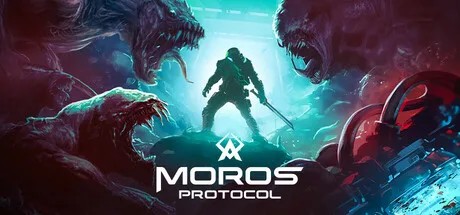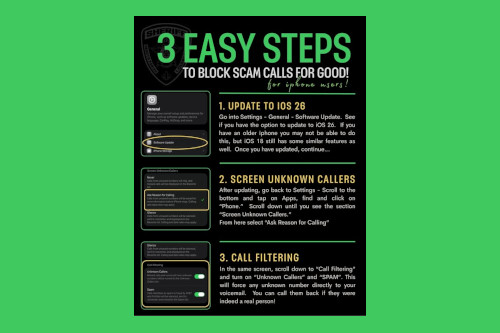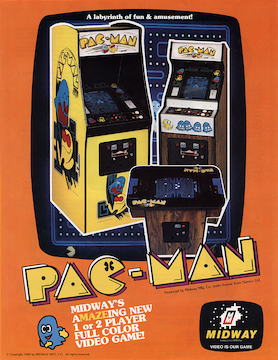The Unseen Battle for Your Data: Navigating the Complex World of iOS Security
In the digital age, Apple has meticulously cultivated a reputation as a fortress of user privacy and security. This perception is a cornerstone of its brand, a key differentiator discussed in every piece of Apple TV marketing news and a promise embedded in every device, from the iPhone in your pocket to the HomePod on your counter. However, the serene surface of the Apple ecosystem news often conceals a relentless, high-stakes battle being waged in the background. Sophisticated threat actors, from state-sponsored groups to elite cybercriminals, are constantly searching for chinks in Apple’s armor. Recent developments in the cybersecurity landscape have highlighted the rise of a particularly insidious type of threat: the zero-click, zero-day vulnerability. These exploits require no user interaction to succeed, turning everyday applications like iMessage into potential gateways for complete device compromise. This article delves into the current state of iOS security, examining the nature of these advanced threats, their impact across the entire Apple ecosystem, and the critical steps users can take to fortify their digital lives.
Section 1: Understanding the Evolving iOS Threat Landscape
The narrative of iOS security has evolved dramatically. In the early days, the primary concern for most users was jailbreaking, a process that intentionally removed Apple’s software restrictions. Today, the threats are far more covert and dangerous, capable of compromising fully updated devices without the user ever knowing. Keeping up with the latest iOS security news is no longer just for tech enthusiasts; it’s a necessity for everyone.
From Annoyance to Espionage: The Shift in Attack Motives
Initially, malware on iOS was often related to adware or unsanctioned app stores accessed through jailbroken devices. The goal was typically financial gain through ad fraud or selling tweaked apps. However, the landscape has matured. The most significant threats now come from highly targeted spyware like Pegasus, developed by NSO Group. This type of malware is not designed for mass distribution but for surgical strikes against high-value targets such as journalists, activists, and political figures. The goal is not just to steal banking credentials but to achieve total information dominance—accessing emails, encrypted messages, photos, location data, and even activating the microphone and camera for live surveillance. This shift underscores a critical point in recent iPhone news and iPad news: the value of the personal data stored on our devices has made them prime targets for espionage.
The Anatomy of a Zero-Click, Zero-Day Exploit
The “holy grail” for attackers is the zero-click, zero-day exploit. Let’s break down this term:
- Zero-Day: This refers to a vulnerability that is unknown to the vendor (Apple) and, therefore, has no patch available. Attackers who discover it have a wide-open window of opportunity to use it before it’s found and fixed.
- Zero-Click: This is what makes the exploit so terrifying. Unlike phishing attacks that require a user to click a malicious link or open a compromised document, a zero-click attack requires absolutely no user interaction. The attack can be delivered silently via a message, a FaceTime call, or an email that the user may not even see.
A prime example was the “ForcedEntry” exploit, which used a flaw in how iMessage processed GIF files. An attacker could send a specially crafted, invisible message to a target’s iPhone, and the device would be compromised without the user ever opening the Messages app. This ability to bypass the human element is what makes these vulnerabilities so potent and a recurring theme in critical iOS updates news.
Section 2: Deconstructing a Sophisticated Attack and Apple’s Response

To truly appreciate the complexity of modern iOS threats, it’s helpful to examine the lifecycle of a sophisticated attack. These are not simple smash-and-grab operations; they are multi-stage campaigns that require deep technical expertise to execute and are equally complex for Apple to defend against. The ongoing cat-and-mouse game is a central theme in all Apple privacy news.
The Initial Breach: Exploiting Core Services
Threat actors often target services that are fundamental to the user experience. iMessage, FaceTime, the Mail app, and even the WebKit browser engine are prime targets because they are designed to receive and process complex data from untrusted sources. An attacker might find a memory corruption vulnerability in the code that renders a font or parses an image file. By sending a carefully engineered piece of data—like the malicious GIF in the ForcedEntry exploit—they can trigger this vulnerability. This initial step allows them to execute a small amount of code on the device, giving them a foothold inside Apple’s walled garden. This is the most critical phase, as it bypasses all the standard security prompts and user authentication checks.
Privilege Escalation and Data Exfiltration
Once the attacker has a foothold, their code is still running in a restricted environment known as a “sandbox.” The next step is to break out of this sandbox to gain deeper access to the operating system. This often involves chaining together multiple vulnerabilities. The second exploit might target the iOS kernel—the core of the operating system—to gain the highest level of privileges. With kernel-level access, the attacker has complete control. They can install persistent malware, access the Secure Enclave for keychain data, read messages from encrypted apps like Signal and WhatsApp, and exfiltrate sensitive information, including data from the Health app. The potential for exposing private medical records is a sobering aspect of Apple health news when security is breached.
Apple’s Defense: Rapid Security Response and Lockdown Mode
Apple’s response to these threats is multi-faceted. The most visible part is the constant stream of security patches delivered via iOS updates. The “Rapid Security Response” feature, introduced recently, allows Apple to push critical security fixes to users even faster, without requiring a full OS update. This agility is crucial in the race against attackers.
For users who believe they may be personally targeted by sophisticated spyware, Apple introduced Lockdown Mode. This is an extreme, optional protection feature that drastically reduces the device’s attack surface. It disables complex web technologies, blocks certain message attachment types, prevents the installation of configuration profiles, and blocks wired connections to accessories when the iPhone is locked. While it limits functionality, it provides a powerful defense for those who need it most, representing a significant development in iOS security news.
Section 3: The Ripple Effect Across the Interconnected Apple Ecosystem
A vulnerability in iOS is rarely just a problem for the iPhone. Apple’s tightly integrated ecosystem means that a core security flaw can have far-reaching consequences, affecting everything from your watch to your television. A holistic view is essential when considering the latest Apple ecosystem news.
Beyond the iPhone: iPad, Apple Watch, and Apple TV

iPadOS, watchOS, and tvOS are all derivatives of iOS. They share a common foundation, including the kernel, networking stacks, and many core frameworks. Consequently, a vulnerability discovered in an iOS component is often present in these other operating systems as well. A compromised iPhone on the same Wi-Fi network could potentially be used to attack an Apple TV. A flaw in the Bluetooth stack could theoretically impact not just your iPhone, but also how it communicates with your Apple Watch or AirPods. This interconnectedness is a double-edged sword; it provides a seamless user experience but also creates a broader potential attack surface, making security updates for all devices, not just your phone, critical. The latest Apple Watch news often includes security patches that mirror those released for iOS.
The Next Frontier: Securing the Vision Pro and AR
With the launch of the Apple Vision Pro, security takes on a new dimension. This device overlays digital information onto the physical world and collects an unprecedented amount of data about the user’s environment and biometrics (e.g., eye tracking). Securing visionOS is paramount. A breach could lead to scenarios far more invasive than a phone hack, potentially manipulating a user’s perception of reality or capturing intimate data about their home and habits. The security of input devices, as highlighted in Vision Pro wand news and Apple Pencil Vision Pro news, is also critical to prevent hijacking of user interactions. As this technology evolves, expect to see Apple AR news dominated by discussions around privacy and security. The security of accessories, a topic in Vision Pro accessories news, will also be a key consideration.
Legacy and Peripheral Devices: The Forgotten Risks
Security is a chain, and it’s only as strong as its weakest link. This includes peripheral and older devices. While much focus is on the latest iPhone, a vulnerability in the firmware of AirPods could be a potential vector. The security of AirTags has been a major topic in Apple privacy news due to stalking concerns. Even a HomePod mini could be targeted to eavesdrop on conversations. Furthermore, older devices that no longer receive security updates, like the beloved iPod Touch, pose a significant risk if they remain connected to your network or Apple ID. Any talk of an iPod revival news must be tempered with the reality that supporting legacy hardware with modern security patches is a massive challenge. Devices like the iPod Touch, iPod Nano, iPod Shuffle, iPod Classic, and iPod Mini are now digital relics, and using them on modern networks can be a security liability.
Section 4: Recommendations and Best Practices for a Secure Digital Life

While the threat landscape can seem daunting, there are concrete, actionable steps every user can take to dramatically improve their security posture. It’s not about being invincible; it’s about being a difficult and unattractive target.
Practical Steps for Every Apple User
- Update Promptly: This is the single most important thing you can do. When you see an update notification, install it. The latest iOS updates news almost always includes crucial security fixes. Enable automatic updates for iOS, your apps, and all your ecosystem devices.
- Use a Strong Alphanumeric Passcode: A simple 6-digit PIN is good, but a longer, alphanumeric passcode is much stronger. Also, enable Face ID or Touch ID for convenience and security.
- Beware of Phishing: Be skeptical of unsolicited emails, text messages, and calendar invites. Never enter your Apple ID password or financial information on a site linked from a message.
- Review App Permissions: Periodically go to Settings > Privacy & Security and review which apps have access to your location, contacts, photos, microphone, and camera. If an app doesn’t need access, revoke it.
- Enable Two-Factor Authentication (2FA): Ensure 2FA is enabled for your Apple ID. It provides a critical layer of security that prevents someone from accessing your account even if they steal your password.
When to Consider Lockdown Mode
Lockdown Mode is not for everyone. For the average user, it is overly restrictive and unnecessary. However, if your profession or activities might make you a target for sophisticated cyberattacks (e.g., you are a journalist, activist, or high-profile executive), you should strongly consider enabling it. It’s a trade-off between maximum security and full functionality, but for those at high risk, it’s a powerful defensive tool.
Conclusion: Vigilance is the New Standard
Apple has invested enormous resources into building one of the most secure consumer computing platforms in the world. Features like the Secure Enclave, BlastDoor in iMessage, and a stringent app review process provide a robust defense-in-depth strategy. However, no system is impenetrable. The rise of zero-click vulnerabilities and the targeting of the entire Apple ecosystem demonstrate that the threats are more sophisticated than ever. For users, the key takeaway is that security is a shared responsibility. While Apple builds the fortress walls, we must be the vigilant guards at the gate. By staying informed through reliable iOS security news, practicing good digital hygiene, and promptly installing updates, we can continue to benefit from the power and convenience of the Apple ecosystem while presenting the strongest possible defense against those who seek to undermine our privacy and security.