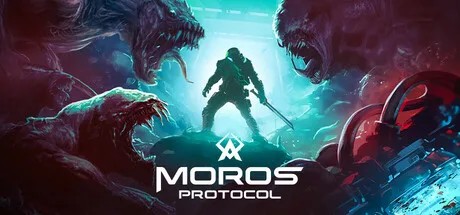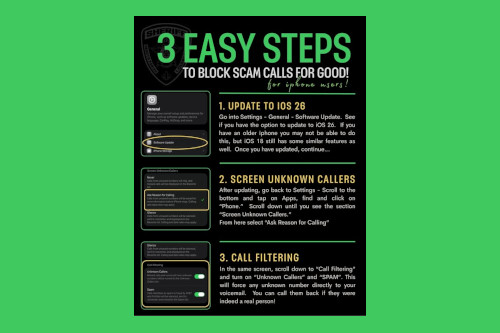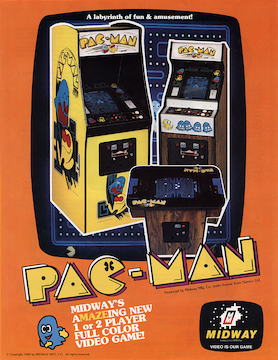The Apple Watch has evolved dramatically since its inception. What began as a convenient extension of the iPhone has transformed into a powerful, standalone health and wellness device, constantly monitoring our most intimate biological data. From heart rate and blood oxygen levels to sleep cycles and ECG readings, the Apple Watch collects a treasure trove of information that is deeply personal. This evolution raises a critical question for every user: How safe is this data? As discussions around Apple privacy news and digital security intensify, understanding the protective measures built into your wrist-worn companion is more important than ever. This article provides a comprehensive technical breakdown of the security architecture of the Apple Watch and watchOS, exploring the core principles, key features, and practical steps you can take to ensure your most sensitive information remains private and secure. We’ll delve into how it integrates with the broader Apple ecosystem news, from iPhone to the upcoming Apple Vision Pro, to create a holistic security framework.
The Fortress on Your Wrist: Apple’s Core Privacy Principles in watchOS
Apple’s approach to privacy isn’t an afterthought; it’s a foundational principle woven into the fabric of its hardware and software. This philosophy is particularly evident in the Apple Watch, where the sensitivity of the collected data demands the highest level of protection. The security of watchOS is built upon several key pillars that work in concert to safeguard your information.
Data Minimization and On-Device Processing
One of Apple’s most significant privacy strategies is to process data directly on the device whenever possible. Instead of sending raw sensor data to the cloud for analysis, the Apple Watch uses its powerful S-series chip to perform complex calculations locally. For instance, when the watch detects a potential hard fall or analyzes your heart rhythm for signs of atrial fibrillation, these critical computations happen right on your wrist. This principle of data minimization significantly reduces the amount of personal information that ever leaves your device, thereby limiting exposure to potential interception or unauthorized access. This on-device intelligence is a consistent theme you’ll see in recent iPhone news and iPad news, showcasing a unified strategy across the product line.
Encryption: The Unbreakable Seal
For data that must be synced or backed up, encryption is the primary line of defense. Apple employs robust encryption standards to protect your data in two states: at rest and in transit.
- At Rest: Data stored on your Apple Watch’s internal memory is encrypted. This is protected by a passcode and hardware-level security features managed by the Secure Enclave, a dedicated security coprocessor that handles cryptographic keys.
- In Transit: When your data is synced to your iPhone or backed up to iCloud, it is encrypted during transmission to prevent eavesdropping.
Crucially, all your Health and Activity data is automatically encrypted end-to-end when backed up to iCloud, provided you are using two-factor authentication. This means that only you can decrypt and access this information; not even Apple can read it. This commitment to user-controlled encryption is a cornerstone of the latest iOS security news.
Transparency and User Control
Apple believes that users should always be in control of their data. In watchOS, this translates to a granular permissions system. Any app, whether from Apple or a third party, must explicitly ask for your permission before it can access sensitive data from the Health app, your location, or your microphone. You can grant or revoke these permissions at any time. Furthermore, with the introduction of Privacy Nutrition Labels in the App Store, developers are required to self-report their data collection practices, giving you a clear, easy-to-understand summary before you even download an app. This transparency is a recurring positive theme in ongoing Apple health news.

Your Data, Your Rules: A Breakdown of Apple Watch Security Features
Beyond the core principles, the Apple Watch incorporates specific features designed to protect different categories of your data. Understanding how these work provides a clearer picture of the comprehensive security model at play.
Health and Fitness Data Protection
The Health app on the paired iPhone acts as the central, encrypted repository for all health and fitness data collected by your Apple Watch. This data is siloed and protected. When you choose to share this data, for example, with a family member via Health Sharing or with a healthcare provider, you have precise control. You can select exactly which data points to share (e.g., only heart rate data, but not sleep data) and can stop sharing at any moment. This secure framework ensures that sharing vital health information for medical or wellness purposes doesn’t compromise your overall privacy.
Real-World Scenario: A user experiences heart palpitations and uses the ECG app on their Apple Watch. The watch generates a PDF of the ECG waveform. This PDF is stored securely within the Health app. The user can then choose to export this PDF and securely share it with their cardiologist directly from their iPhone, confident that the data was encrypted at every stage of the process.
Location Services and Privacy
The Apple Watch uses GPS and other sensors to track location for workouts, provide directions, and power features like the Find My network. Similar to iOS, watchOS requires apps to request permission to access your location. You can choose to grant access “Never,” “Ask Next Time,” “While Using the App,” or “Always.” The Find My network, which can help locate a lost Apple Watch (or an AirTag, a topic often covered in AirTag news), is designed with privacy at its core, using end-to-end encryption and anonymous Bluetooth signals so that no one, including Apple, knows the location or identity of the participating devices.
Communication and Payments
Communications made from your Apple Watch, such as iMessages or FaceTime Audio calls, are protected by the same end-to-end encryption as on an iPhone or Mac. This ensures your private conversations remain private. For financial transactions, Apple Pay on the Watch is exceptionally secure. It uses a process called tokenization, where your actual credit or debit card number is replaced with a unique Device Account Number. This number is stored securely in the Secure Enclave, and it is never shared with merchants or stored on Apple’s servers, making transactions both convenient and highly secure.
The Ecosystem Effect: Amplifying Security Across Your Apple Devices

The security of the Apple Watch is not an isolated system; it is deeply integrated with and enhanced by the broader Apple ecosystem. This synergy creates a security posture that is stronger than the sum of its parts.
The Symbiotic Relationship with iPhone
Your iPhone is the command center for your Apple Watch. The initial pairing process establishes a secure, encrypted link between the two devices. From the Watch app on your iPhone, you manage settings, install apps, and review privacy permissions. The security of your iPhone—whether through a strong passcode, Face ID, or Touch ID—acts as a gatekeeper for your watch’s data. If your watch is lost or stolen, you can use your iPhone to lock it, erase it remotely, and prevent it from being reactivated with Activation Lock.
iCloud Syncing and Advanced Data Protection
While standard iCloud backups offer strong encryption, for the ultimate level of security, users should enable Advanced Data Protection for iCloud. This feature, a major piece of recent iOS updates news, expands end-to-end encryption to cover the vast majority of your iCloud data, including Health data backups, Messages backups, Photos, and more. When enabled, the encryption keys are protected on your trusted devices, meaning only you can access your data. This effectively removes Apple from the equation, ensuring that no one else can decrypt your backed-up personal information. This principle extends to all your devices, whether you’re following iPad vision board news or syncing notes from your Mac.
Interacting with Other Devices
The Apple Watch serves as a key to other parts of the ecosystem. Features like “Unlock with Apple Watch” for your Mac use a secure, low-power Bluetooth connection to verify your presence and authenticate you without requiring a password. This secure proximity-based authentication is a glimpse into the future, where personal devices act as secure tokens. As we look ahead to Apple Vision Pro news, it’s easy to imagine the Apple Watch playing a crucial role in authenticating a user or enabling secure interactions with AR/VR environments. The secure protocols established today could be the foundation for how we interact with future devices, perhaps even a rumored Vision Pro wand news or a more advanced Apple Pencil Vision Pro news points to.
Your Privacy Toolkit: Practical Steps to Secure Your Apple Watch
While Apple provides a robust security framework, ultimate control rests with the user. Taking a few proactive steps can significantly enhance the privacy and security of your Apple Watch data.
Essential Settings to Review
- Use a Strong Passcode: This is your first line of defense. Use a complex passcode, not something simple like “1234.” Also, ensure Wrist Detection is enabled (Settings > Passcode), which automatically locks your watch when you take it off.
- Enable Advanced Data Protection: As mentioned, this is the single most important step for securing your iCloud data. You can enable it in your iPhone’s Settings > [Your Name] > iCloud > Advanced Data Protection.
- Audit App Permissions: Periodically go to your iPhone’s Settings > Privacy & Security. Review which apps have access to your Health data, Location Services, Microphone, and other sensors. Revoke access for any apps you no longer use or trust.
- Stay Updated: Always install the latest watchOS and iOS updates. These updates often contain critical security patches that protect you from emerging threats. Keeping an eye on iOS security news can help you understand the importance of these updates.
- Be Mindful of Third-Party Apps and Accessories: Before downloading a new watch face app or connecting a new smart scale, review its privacy policy. Understand what data it collects and how it’s used. This is also true for hardware; always be cautious with unofficial products mentioned in Apple accessories news.
Conclusion with Final Thoughts
The Apple Watch is a marvel of modern technology, offering unprecedented insight into our health and connecting us to our digital world. This power comes with the profound responsibility of protecting the deeply personal data it generates. Apple has built a formidable, multi-layered security architecture around the device, grounded in principles of on-device processing, end-to-end encryption, and user control. From the Secure Enclave on the chip to the granular permissions in the software, every aspect is designed with privacy in mind. However, the security chain is only as strong as its weakest link. By understanding these features and actively managing your settings—most notably by enabling a strong passcode and Advanced Data Protection—you can ensure that the fortress on your wrist remains yours and yours alone. As wearables become even more integrated into our lives, a deep understanding of data privacy will be the most valuable feature of all.