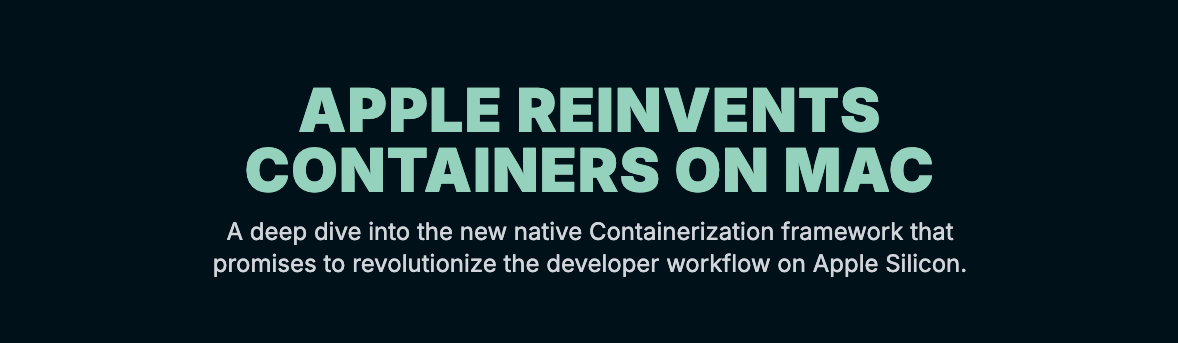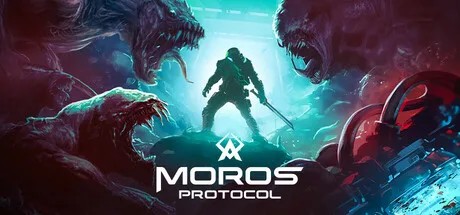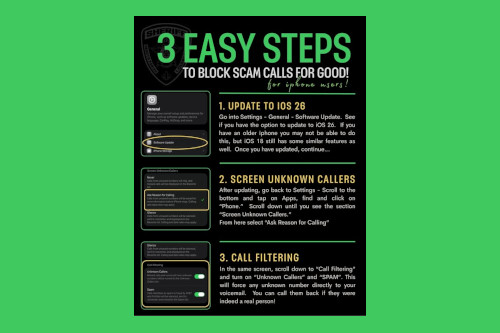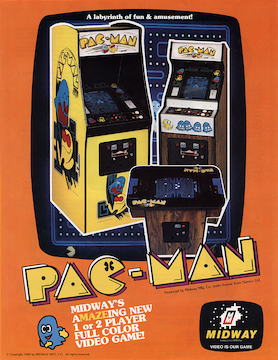In the ever-evolving landscape of digital security, the most immediate threats are often perceived as remote, intangible dangers lurking on the internet. However, the physical ports on our devices—the very gateways for power and data—represent a tangible and often overlooked attack vector. With the latest iOS updates, Apple has introduced a powerful, user-centric security feature designed to fortify these physical connections. This new protocol requires explicit user permission before a wired accessory can establish a data connection with an iPhone or iPad. It’s a subtle but profound shift that directly counters a class of threats known as “Juice Jacking” and malicious peripheral attacks.
This move is a quintessential Apple strategy: integrating a complex security mechanism into a simple, intuitive user prompt. It reinforces the company’s long-standing commitment to user privacy and control, a narrative central to the entire Apple ecosystem news cycle. For years, security experts have warned about the risks of plugging devices into unknown USB ports. Now, Apple is placing a digital gatekeeper at the port itself, handing the keys directly to the user. This article provides a comprehensive technical analysis of this new security feature, exploring its mechanics, the threats it mitigates, and its wide-ranging implications for users, developers, and the future of device security.
The New Gatekeeper: Understanding iOS’s Wired Accessory Permission
At its core, the new feature is a permission layer that governs data access for accessories connected via the Lightning or USB-C port. It fundamentally changes the default behavior of an iOS device. Previously, connecting many types of data-capable accessories would grant them immediate access. Now, iOS intercepts this connection attempt and defers to the user for explicit approval. This development is a major piece of iOS updates news, enhancing the baseline security for hundreds of millions of devices.
What It Is and How It Works
When a user connects a new wired accessory that is more than just a simple power charger—such as a keyboard, an external microphone, a MIDI controller, or a data transfer dongle—a system-level alert appears on the screen. This prompt typically asks, “Allow this accessory to connect?” and presents two simple options: “Allow” and “Don’t Allow.”
This interaction model is intentionally familiar, mirroring the permission prompts iOS already uses for apps requesting access to the camera, microphone, or location services. By choosing “Allow,” the user creates a trusted relationship between the iOS device and that specific accessory. The device’s operating system then remembers this choice, preventing the user from being prompted every time they connect the same trusted peripheral. Selecting “Don’t Allow” blocks any data communication for that session while typically still permitting the device to draw power, effectively neutralizing potential threats without interrupting charging. This granular control is a significant piece of Apple privacy news, empowering users to make conscious decisions about data flow.
Scope and Device Impact
This security enhancement is not limited to the latest models; it’s being rolled out as part of broader iOS and iPadOS updates, impacting a vast range of devices. The latest iPhone news and iPad news confirm its inclusion on current-generation hardware, and it sets a new standard for all future products. This forward-thinking approach is crucial as the ecosystem expands. For instance, as we look toward the launch of the Apple Vision Pro, securing its physical ports will be paramount. Any future Vision Pro accessories news will undoubtedly highlight how peripherals, from battery packs to potential input devices like a Vision Pro wand, will be governed by this security philosophy. This ensures that even as new device categories emerge, the foundational principles of user-controlled security remain intact, a far cry from the simpler charge-and-sync days of the iPod Classic or iPod Nano.

Under the Hood: The Technology and the Threats It Mitigates
To fully appreciate the significance of this feature, it’s essential to understand the specific threats it is designed to combat. For years, the cybersecurity community has demonstrated the viability of attacks through compromised physical ports. Apple’s new permission layer serves as a direct and effective countermeasure to these hardware-based exploits, marking a critical update in the ongoing iOS security news narrative.
The Threat of Malicious Accessories and “Juice Jacking”
The most widely known threat is “Juice Jacking.” This occurs when a public USB charging port—in an airport, hotel, or café—is compromised. An attacker can modify the port to not only provide power but also stealthily exfiltrate data from a connected device or install malware. A user, thinking they are simply charging their phone, could unknowingly expose their photos, contacts, and messages.
A more sophisticated threat comes from malicious cables and accessories themselves, often designed to look innocuous. A prime example is the O.MG Cable, a tool developed by security researchers that looks identical to a standard Apple charging cable but contains a hidden Wi-Fi chip. Once plugged in, it can act as a keyboard, injecting malicious commands, or as a tool to capture data. This type of “BadUSB” attack is particularly insidious because it exploits the inherent trust users place in basic accessories. Imagine a scenario where an attacker leaves one of these cables behind in a conference room; the next person to use it could have their device completely compromised without any visible indication of an attack.
A Robust and User-Friendly Defense
Apple’s new permission prompt effectively neutralizes these attack vectors at the initial point of contact. A Juice Jacking port attempting to establish a data connection will be immediately blocked by the prompt. A malicious cable like the O.MG Cable cannot inject keystrokes or access files because the user will be presented with a permission dialog first. Since the user was only expecting to charge their device, this unexpected request for data access would serve as a major red flag.
This feature can be seen as a more granular and user-friendly evolution of Apple’s existing “USB Restricted Mode.” Introduced in earlier iOS versions, that mode was designed to prevent data access via the Lightning port if the device hadn’t been unlocked for over an hour, primarily to thwart forensic tools used by law enforcement. While effective, it was a blunt instrument. This new feature provides a more nuanced, real-time defense for everyday accessory use, strengthening the entire Apple ecosystem against a broader range of threats.
The Ripple Effect: What This Means for Everyday Users and Accessory Makers
The introduction of a new security layer, no matter how well-integrated, has a ripple effect that extends from the end-user to the hardware developer. This change will alter user habits, influence professional workflows, and require adjustments from the vast ecosystem of third-party accessory manufacturers.
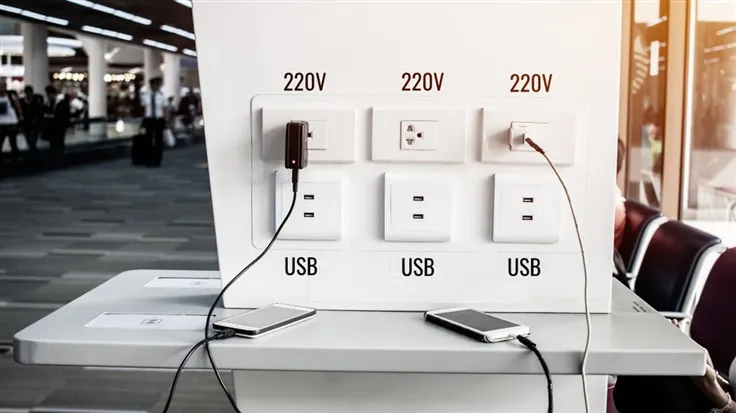
For the Average User: A Small Step for a Giant Leap in Security
For most people, the impact will be minimal in terms of inconvenience but massive in terms of peace of mind. The one-time action of tapping “Allow” for a trusted personal accessory is a small price to pay for protection against a serious threat. Consider the common scenario of connecting an iPhone to a rental car’s infotainment system to use CarPlay. Before, this required a degree of blind trust. Now, the user is in full control. They can confidently allow the connection, knowing the system can’t access unauthorized data. This aligns with broader trends in Apple health news, where securing sensitive personal data, whether at rest or in transit, is a top priority. The same principle applies here: your device’s data integrity is paramount.
For Power Users and Creative Professionals
Professionals who rely on a wide array of wired peripherals will be most affected, albeit in a manageable way. Musicians connecting MIDI keyboards to an iPad, photographers using SD card readers, and podcasters plugging in high-fidelity microphones will now encounter this permission prompt upon first use. While it adds a step to their workflow setup, it also provides assurance that their high-value equipment and data are secure. This will be especially relevant for future creative tools. Any news about an Apple Pencil Vision Pro or other advanced input devices will surely be accompanied by details on their secure connection protocols. This feature ensures that even complex creative setups, like those used for creating an iPad vision board with multiple inputs, are built on a secure foundation.
For Accessory Developers and the MFi Program
Manufacturers of Apple accessories, particularly those in the certified Made for iPhone/iPad (MFi) program, will need to adapt. Their product documentation and customer support scripts must be updated to include instructions for handling the new permission prompt. A user who is unaware of the change might think their new accessory is malfunctioning when it doesn’t work immediately. Proactive communication from developers will be key to a smooth user experience. This also elevates the value of the MFi program, as certified accessories will be expected to handle this security handshake flawlessly, reinforcing user trust in the certified ecosystem.
Navigating the New Landscape: Recommendations and What’s Next
With this powerful new tool at their disposal, users can adopt a more proactive security posture. Understanding best practices and considering the future trajectory of iOS security can help maximize the benefits of this feature.
Best Practices for All Users
- Be Mindful of the Context: The most important tip is to think before you tap. If you are plugging your iPhone into a wall adapter via a simple cable, you should not see a data permission request. If you do, it’s a sign that the cable or adapter may not be what it seems.
- Trust, But Verify: Only grant permission to accessories you own or that come from reputable, well-known brands. Avoid using random, unbranded accessories found in public spaces.
- Use Power-Only Adapters in Public: When using public USB ports, the safest approach is to use your own AC wall adapter. If you must use a public USB port, consider a “USB data blocker.” This small, inexpensive dongle sits between the cable and the port and physically blocks the data pins, ensuring only power can flow through.
- Periodically Review Permissions: While iOS doesn’t yet offer a central dashboard to manage trusted accessories, it’s good practice to be aware of what you’ve connected. This feature may evolve to include a management panel in Settings > Privacy & Security in the future.
The Future of iOS and Ecosystem Security
This feature is likely just one step in a longer journey toward comprehensive physical and wireless security. We may see similar permission models extended to Bluetooth or other wireless protocols in more granular ways. As the Apple AR news cycle continues to build momentum around the Vision Pro, the need for secure, high-bandwidth connections to new classes of accessories will grow. Protecting the data streams from these devices—which could include biometric and environmental data—will be a top priority.
This focus on security is a core tenet of Apple’s brand, a message often reinforced in everything from keynote presentations to their advertising. It’s a key differentiator that is even subtly present in discussions around Apple TV marketing news, which often highlights the privacy of the living room experience. By hardening the most fundamental physical connection point, Apple is ensuring the entire user experience remains private and secure by default.
Conclusion: Fortifying the Foundation
Apple’s introduction of a mandatory permission prompt for wired data accessories is a landmark development in mobile device security. It is a direct, elegant, and effective solution to a tangible class of threats that have long worried security professionals. By transforming the simple act of plugging in a cable into a conscious security decision, Apple once again places control firmly in the hands of the user. This feature is more than just a pop-up; it’s a paradigm shift that hardens the physical security of every updated iPhone and iPad.
This update is a powerful reminder that in the world of digital security, the most practical defenses are often the ones that are seamlessly integrated into our daily interactions. As the Apple ecosystem continues to expand with innovative products like the Vision Pro and a new generation of accessories, this foundational layer of security will prove more critical than ever, ensuring that user privacy and data integrity remain at the heart of the experience.