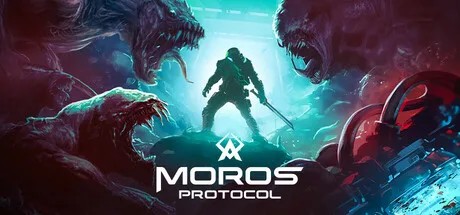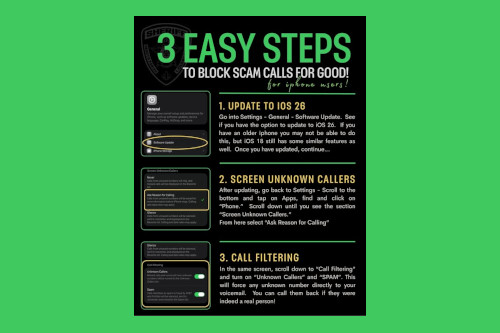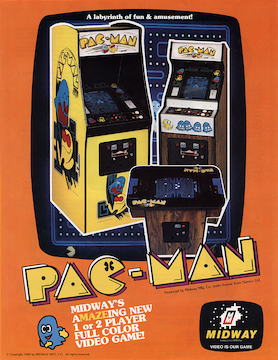The launch of the Apple Vision Pro heralded the dawn of what Apple calls “spatial computing”—a new paradigm where digital content seamlessly blends with our physical world. Central to this experience is its revolutionary control scheme, which forgoes physical controllers in favor of a sophisticated system of hand and eye tracking. The primary method of interaction, a simple pinch of the thumb and index finger, has been lauded for its elegance and intuitive feel. However, as this technology moves from a controlled launch to a global stage, it highlights a profound challenge that extends far beyond technical specifications: the cultural and social complexities of universal gesture-based interfaces. While technologically brilliant, the quest for a single, universally understood set of gestures reveals the intricate nuances of human communication and the potential pitfalls of global product marketing. This journey into spatial computing is not just about engineering a device; it’s about engineering a new, shared language of interaction, a task fraught with unforeseen cultural hurdles.
The Architecture of Intuition: How Vision Pro Interprets Your World
To understand the challenges of global deployment, one must first appreciate the technological marvel behind the Vision Pro’s user interface. Apple has invested years in creating a system that feels less like operating a computer and more like interacting with the world naturally. This departure from traditional input methods is a cornerstone of the entire spatial computing concept.
Beyond the Controller: A New Paradigm in HCI
For years, virtual and augmented reality have been tethered to physical controllers. While effective, these devices constantly remind the user that they are in a simulation, acting as a barrier to true immersion. The latest Apple Vision Pro news has centered on its elimination of this barrier. By relying entirely on a suite of cameras and sensors to track a user’s eyes and hands, visionOS creates an experience that feels remarkably direct and fluid. This design choice is a core tenet of the broader Apple ecosystem news, which consistently trends towards minimalism and the removal of physical friction. The system is designed to be so responsive that users often forget they are consciously controlling it, a hallmark of successful Human-Computer Interaction (HCI).
The Technology Stack: Cameras, Sensors, and AI
The magic of the Vision Pro’s interface is powered by a complex array of hardware and software. A series of high-resolution, downward-facing cameras constantly monitor the user’s hands, even when they are resting in their lap. These are complemented by infrared illuminators and depth sensors that create a detailed 3D map of the immediate environment and the user’s hands. This raw data is then processed in real-time by Apple’s powerful R1 and M2 chips, which run sophisticated machine learning algorithms.
These algorithms construct a detailed skeletal model of the user’s hands, allowing the system to recognize subtle micro-gestures with incredible precision. A key aspect of this, in line with recent Apple privacy news, is that this sensitive data is processed on-device, ensuring that information about your physical movements and environment isn’t sent to the cloud. This commitment to on-device processing is a critical differentiator and a cornerstone of recent iOS security news, building user trust in a device that sees what you see.
The Core Gestures: Pinch, Drag, and Zoom
The primary language of visionOS is built on a few simple, foundational gestures:
- The Pinch: Tapping the index finger and thumb together acts as a “click” or “select” action. This is the most fundamental gesture for interacting with apps and navigating the system.
– The Pinch and Drag: Holding the pinch gesture while moving your hand allows you to move windows, scroll through content, or manipulate 3D objects.
– The Two-Handed Zoom: Pinching with both hands and pulling them apart or pushing them together zooms in and out, a gesture familiar to anyone who has used an iPhone or iPad.
This minimalist approach is intended to be universally intuitive. However, the assumption of universality is where the complexities begin to surface, particularly when marketing and deploying such a device across diverse global cultures.

The Global Gauntlet: Cultural Interpretation of Digital Gestures
A gesture that seems innocuous or purely functional in one culture can carry a heavy, and often negative, connotation in another. This is a well-documented phenomenon in linguistics and anthropology, and it presents a significant new frontier of challenges for global technology companies. As devices become more reliant on gestural input, their designers and marketers must become amateur semioticians.
The Semiotics of a Simple Pinch
Semiotics is the study of signs and symbols and their use or interpretation. In the context of HCI, every gesture is a sign that carries an intended meaning (“click,” “move,” “zoom”). The “pinch” gesture was likely chosen by Apple’s designers because it’s a precise, low-effort motion that mimics the physical act of picking something up. In most Western contexts, it is functionally neutral.
However, no gesture exists in a vacuum. Hand signs are a potent form of non-verbal communication, and their meanings are deeply embedded in cultural, social, and political history. A gesture can be a simple command in one country and a deeply offensive insult or a symbol associated with a controversial social movement in another. The classic example is the “A-OK” hand gesture, which is positive in the US but offensive in parts of Europe and South America. This is the minefield that companies like Apple must now navigate. The latest Apple AR news isn’t just about frame rates and field-of-view; it’s about ensuring the very act of using the product isn’t inadvertently offensive to a segment of its user base.
A Case Study in Marketing Adaptation
Consider a hypothetical scenario where a primary UI gesture for a new global product inadvertently resembles a symbol that has become controversial or politically charged in a major international market. This presents the company with a difficult trilemma, a situation often discussed in relation to Apple TV marketing news, where ad campaigns must be tailored for different regions.
- Maintain Consistency: The company could choose to use the gesture globally in all its hardware, software, and marketing, prioritizing a consistent brand identity. The risk is significant: alienating customers, facing public backlash, and having the product associated with a negative local issue.
- Adapt Marketing: A less disruptive option is to alter the marketing materials in the specific region. This involves carefully editing advertisements and promotional videos to omit or replace visuals of the controversial gesture. While this avoids fanning the flames, it can lead to a disjointed marketing message and may not solve the core issue of the gesture’s use in the product itself.
- Localize the Product: The most complex solution is to alter the software for that region, allowing for an alternative gesture. This requires significant engineering resources and fractures the “universal” design language of the product.
This case study illustrates that the challenges are not merely technical but deeply strategic, touching on brand identity, public relations, and engineering logistics. It’s a similar challenge faced by services like Siri, where Siri news often focuses on its adaptation to local dialects, accents, and cultural norms.
The Ripple Effect: How Spatial Computing Influences the Apple Ecosystem
The introduction of spatial computing and its gesture-based interface is not an isolated event. It will inevitably send ripples across Apple’s entire product line, influencing future hardware, software, and accessories. The lessons learned from the Vision Pro’s global rollout will inform the evolution of the entire ecosystem.
Unifying the Interface: From iPhone to Vision Pro
Apple has always excelled at creating a cohesive user experience. Gestures learned on an iPhone, such as pinch-to-zoom, translate directly to an iPad. We can expect future iOS updates news to reflect the influence of visionOS. For example, the advanced hand-tracking technology could find its way into future iPads or iPhones, allowing for “hover” gestures or remote control of a device from a distance. The concept of an iPad vision board news story could take on a new meaning, where users physically manipulate virtual objects on a board projected in their space, controlled via hand gestures recognized by the iPad’s cameras.

This move towards gestural interfaces marks a profound philosophical shift. The era of physical controls, epitomized by the iconic click wheel found in iPod news of the past—from the iPod Classic news to the iPod Mini news—is giving way to an era of ephemeral, invisible interfaces. While there may never be a direct iPod revival news event, the design philosophy that powered the iPod Touch, iPod Nano, and iPod Shuffle is evolving into something new entirely.
Accessories in the Age of AR
The gesture-first approach of Vision Pro also redefines the role of accessories. While the device is designed to be controller-free, there will always be a need for specialized tools.
- Apple Watch & AirPods: According to recent Apple Watch news, the device is becoming a powerful health and input sensor. In an AR context, it could provide haptic feedback for virtual interactions or act as a precision input device using the Digital Crown. Similarly, AirPods news, particularly AirPods Pro news and AirPods Max news, has focused on Spatial Audio, a technology that is fundamental to the Vision Pro’s immersive experience.
- Precision Tools: For tasks requiring high fidelity, like 3D sculpting or professional design, a simple pinch may not suffice. This has led to speculation in Vision Pro wand news about a potential accessory for fine-grained control. We may also see new Apple Pencil news, perhaps even an Apple Pencil Vision Pro news announcement, for a stylus that can write and draw in three-dimensional space.
- Object Tracking: AirTag news has shown Apple’s interest in tracking physical objects. In an AR world, AirTags could be used to anchor digital information to real-world items, fully integrating them into the spatial computing environment.
Navigating the Future: Best Practices for Global AR Deployment
The challenges highlighted by the Vision Pro’s gesture system offer valuable lessons for Apple and the tech industry at large. Successfully deploying AR on a global scale will require a more nuanced approach to design and marketing.
For Developers: Building Culturally-Aware Apps
Developers building for visionOS and other future AR platforms should prioritize cultural awareness. This includes conducting thorough user research in target markets to identify potentially problematic gestures. Offering customizable control schemes can empower users to select inputs that are comfortable and culturally appropriate for them. This is especially critical in sensitive areas like healthcare; future Apple health news may detail how AR can be used in therapy or surgery, where unambiguous gestural control is paramount.
For Apple: The Path Forward
For Apple, the path forward involves balancing its signature unified design with the need for localization. This may mean developing a framework for “gestural localization” that goes beyond simply translating text. Investing in AI that allows users to train the system on their own custom gestures could be a powerful solution, though it would come with its own set of usability and security challenges. The key will be to embrace global diversity not as an obstacle, but as a design constraint that ultimately leads to a more robust and inclusive product. This includes everything from core interactions to the design of future Vision Pro accessories news and other Apple accessories news.
Conclusion: The Next Frontier of User Experience
The Apple Vision Pro’s gesture-based control system is a monumental achievement in human-computer interaction. It represents a bold step towards a future where technology is more natural, intuitive, and seamlessly integrated into our lives. However, its global rollout serves as a powerful reminder that “intuitive” is not a universal concept. The meaning of a simple gesture can be as varied and complex as language itself.
The challenges of cultural interpretation are not a failure of design but an indicator of the technology’s maturity. As we move from niche applications to a global computing platform, the focus must expand from technical excellence to include deep, empathetic cultural understanding. The ultimate success of the spatial computing revolution, heralded by the latest Apple AR news, will depend not only on the power of its processors but on its ability to speak a language that everyone, everywhere, can understand and embrace.