The Future of Precision Input Across the Apple Ecosystem
For years, the Apple Pencil has stood as a paragon of digital precision, transforming the iPad from a content consumption device into a powerful canvas for artists, a dynamic notebook for students, and a versatile tool for professionals. Its low latency, pressure sensitivity, and intuitive design have set the industry standard for stylus input. However, its potential has been largely confined to the tablet that shares its DNA. Now, a wave of technological advancements and strategic patents suggests a future where the Apple Pencil breaks free from its iPad-only origins, heralding a new era of creative and productive interaction across the entire Apple ecosystem.
Imagine sketching a concept on your iPhone with the same fidelity you have on your iPad, annotating a document directly on your MacBook’s trackpad, or even manipulating 3D objects in spatial computing with a flick of your wrist. This isn’t just a fantasy; it’s the logical next step in Apple’s long-standing mission to create a seamlessly integrated hardware and software experience. This article explores the technological hurdles, transformative use cases, and profound implications of a universal Apple Pencil, examining how this single accessory could redefine our interaction with the devices we use every day. This is the latest in compelling Apple Pencil news, and it could change everything.
The Journey So Far: From Simple Stylus to Precision Instrument
To understand where the Apple Pencil is going, it’s crucial to appreciate its evolution. It was never just a “stylus”; from its inception, it was engineered as a professional-grade instrument designed to work in perfect harmony with a specific type of display. This journey has been marked by significant technological milestones and a clear strategy of deepening its integration within the iPad ecosystem.
A Tale of Two Pencils (and a USB-C)
The original Apple Pencil (1st generation) introduced the core technologies that made it a success: imperceptible lag, pixel-perfect accuracy, and robust support for both pressure and tilt. Its primary drawback was its clumsy charging method via the iPad’s Lightning port. The Apple Pencil (2nd generation) was a major refinement, introducing a flat edge for better grip, magnetic pairing and charging, and a double-tap gesture for quick tool switching. This elevated it from a great accessory to an almost essential part of the iPad Pro and Air experience. More recently, the Apple Pencil (USB-C) emerged as a more affordable option, sacrificing pressure sensitivity but retaining the core precision and adding the convenience of a universal charging standard.
The magic behind this performance isn’t just in the Pencil itself, but in the iPad’s display. Current models compatible with the Pencil feature a specialized digitizer layer that scans for the Pencil’s tip at an incredibly high frequency (240Hz). This hardware synergy is precisely why you can’t use an Apple Pencil on an iPhone or a Mac today—they simply lack the necessary screen technology to communicate with it.
The Current Ecosystem Integration
The deep integration of the Apple Pencil is a cornerstone of recent iPad news and iOS updates news. Features like Scribble allow users to write in any text field and have it instantly converted to typed text, while Quick Note lets them jot down thoughts from anywhere in the OS. In professional applications like Procreate, Affinity Designer, and LumaFusion, the Pencil unlocks a level of control that a finger simply cannot match. This has solidified the iPad’s role as a primary device for creatives, a trend that continues to dominate discussions around Apple accessories news. The Pencil isn’t just an add-on; it’s a key that unlocks the iPad’s full potential.
Engineering the Universal Stylus: Technical Challenges and Solutions

Expanding the Apple Pencil’s compatibility to the iPhone, Mac, and even Apple Vision Pro is not a simple software update. It requires overcoming significant hardware and software engineering challenges unique to each device. Apple’s approach will likely involve a combination of new display technologies, advanced sensor fusion, and clever software to create a consistent and reliable experience across different form factors.
Reimagining the Display: iPhone and Apple Watch
The biggest hurdle for iPhone and Apple Watch support is physical space and component density. Integrating a high-fidelity digitizer layer, like the one in the iPad, into the much smaller and thinner chassis of an iPhone is a monumental task. It would compete for space with other critical components and could impact battery life and display brightness. One potential solution lies in next-generation display technologies that embed sensor capabilities directly into the pixel stack, eliminating the need for a separate layer. This would be a major development in iPhone news.
A real-world scenario could see a doctor quickly making a precise annotation on a patient’s EKG reading directly on their Apple Watch, a task that is currently impossible with a finger. This would be a game-changer for Apple health news, turning the watch into an even more powerful clinical tool. For the average user, it means being able to sketch an idea or sign a document on their iPhone with unparalleled precision on the go.
Beyond the Screen: MacBooks and the Magic Trackpad
Since MacBooks lack touchscreens, a different approach is needed. The most straightforward solution would be to release a new Magic Trackpad with a built-in digitizer, effectively turning it into a high-end graphics tablet for the Mac ecosystem. This would allow designers, photographers, and architects to use the same Apple Pencil they use on their iPad for precision work in desktop-class applications like Adobe Photoshop or AutoCAD.
However, Apple’s patents hint at a more ambitious future. One concept involves using a combination of cameras, radio frequencies, and potentially the UWB (Ultra-Wideband) chip found in AirTags to track the Pencil’s position in 3D space. This could allow a user to “write” on any surface—or even in the air—with the input appearing on the Mac’s screen. This foray into spatial input is a hot topic in Apple AR news and could bridge the gap between traditional computing and augmented reality.
The Vision Pro Connection: A New Dimension of Input
The most exciting frontier is spatial computing. While hand and eye tracking on the Apple Vision Pro is revolutionary, certain tasks demand a level of precision that only a physical tool can provide. A future Apple Pencil could serve as the ultimate Vision Pro wand, a key piece of anticipated Vision Pro accessories news. Imagine a 3D artist sculpting a digital model as if it were clay, or a surgeon practicing a complex procedure in a hyper-realistic simulation with tactile feedback. This “Apple Pencil Pro” could be tracked in 3D space with near-perfect accuracy, providing a tangible connection to the virtual world. This is where Apple Pencil Vision Pro news could truly redefine professional workflows in the spatial computing era.
Redefining Workflows: The Apple Pencil Across All Devices
A universal Apple Pencil would do more than just add a new input method; it would fundamentally reshape workflows and dissolve the remaining barriers between Apple devices. The impact would be felt across creative industries, education, and everyday productivity, reinforcing the narrative of a truly cohesive Apple ecosystem news cycle.
For the Creative Professional
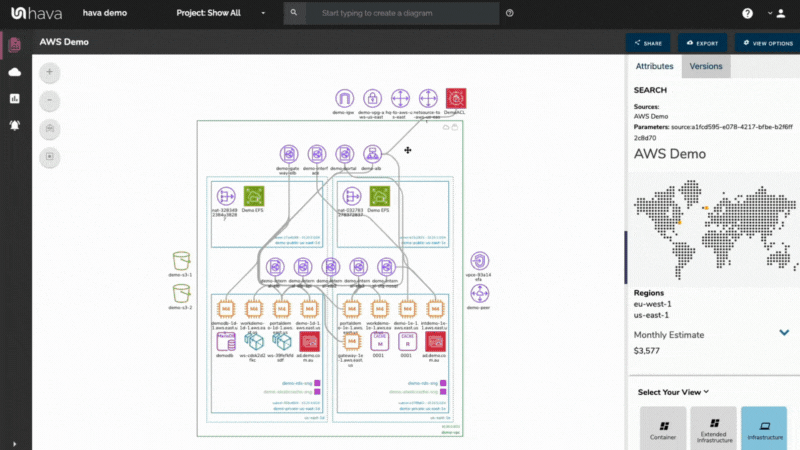
Consider the workflow of a graphic designer. Today, they might sketch on an iPad, then airdrop the file to their Mac for refinement. With a universal Pencil, the process becomes fluid. They could start a logo concept on their iPhone while riding the subway, open the same file on their iPad at a coffee shop to flesh it out, and then use the very same Pencil on their MacBook’s enhanced trackpad to perform final vector adjustments in Adobe Illustrator. This seamless transition, powered by Handoff and iCloud, would save time and eliminate creative friction, allowing ideas to flow uninterrupted from one device to the next. This would be a significant evolution, even impacting topics like creating an iPad vision board news, as mood boards could be assembled and annotated across devices.
For the Student and Educator
In education, the benefits are equally profound. A student could use their Pencil to quickly annotate a PDF on their MacBook, solve a math equation in an interactive textbook on their iPad, and jot down a quick reminder on their iPhone’s lock screen—all with a single tool. This consistency reduces the cognitive load of switching between input methods, allowing students to focus on learning. The data remains synced, secure, and accessible, a testament to Apple’s focus on both Apple privacy news and usability.
For Everyday Productivity and Accessibility
Beyond specialized fields, a universal Pencil would enhance everyday tasks. Signing a contract that arrives via email on your MacBook would no longer require printing, signing, and scanning. You could simply sign on the trackpad. Replying to a message on an Apple Watch could involve scribbling a quick, nuanced response instead of fumbling with a tiny keyboard or relying solely on dictation. This integration of precise physical input with voice commands from Siri could create a powerful multi-modal interface, a frequent topic in Siri news. Furthermore, robust security features, a constant theme in iOS security news, could allow for verifiable biometric signatures, adding a layer of trust to digital documents.
Navigating the Future: Pros, Cons, and Best Practices
While the prospect of a universal Apple Pencil is exciting, its implementation comes with potential benefits and challenges that both Apple and its users must navigate. A successful rollout will depend on thoughtful execution that enhances, rather than complicates, the user experience.
Potential Benefits
- Unified Experience: The most significant advantage is the creation of a single, consistent, high-precision input method across the entire ecosystem. This reduces the need for multiple accessories and simplifies workflows.
- Increased Value Proposition: A Pencil that works everywhere becomes a far more compelling purchase. It transforms from an “iPad accessory” into a universal “Apple accessory,” justifying its premium price point.
- Innovation in Apps: The availability of a precision stylus on all devices would spur a new wave of app development, bringing powerful creative and productivity features to the iPhone and Mac that were previously unimaginable.
Potential Pitfalls and Considerations
- Device Fragmentation: Will this feature be reserved for new “Pro” models of the iPhone and MacBook, or will it be widely available? Creating a new tier of Pencil-compatible devices could lead to customer confusion and frustration.
- Increased Costs: Integrating the required technology into devices like the iPhone and Apple Watch will inevitably increase their manufacturing cost, which could be passed on to the consumer.
- Ergonomics and Practicality: The ergonomics of writing or drawing for extended periods on a vertical MacBook screen or a tiny Apple Watch face are questionable. Apple will need to ensure the use cases are practical and not just technically possible.
Tips for Users and Developers
For users considering their next device purchase, it may be wise to watch for developments in Apple Pencil news, as future compatibility could influence whether you invest in a new iPhone or Mac. For developers, the time to start thinking is now. Consider how precision input could revolutionize your app’s interface. A photo editor on the iPhone could gain masking and retouching tools as powerful as its desktop counterparts. A music production app could allow for finer control over automation curves. The possibilities are vast.
Conclusion: The Pen is Mightier Than the Finger
The evolution of the Apple Pencil from a niche tool for artists into a potential cornerstone of the entire Apple ecosystem represents a bold vision for the future of human-computer interaction. The journey is fraught with technical challenges, from redesigning display technology to ensuring ergonomic practicality across vastly different devices. However, the potential rewards are immense: a truly seamless creative workflow, new avenues for productivity, and a deeper, more intuitive connection between the user and their digital world.
This expansion would be the ultimate expression of Apple’s ecosystem philosophy, where the value of the whole is far greater than the sum of its parts. A universal Apple Pencil is more than just an accessory; it’s a key that could unlock the next level of creativity and productivity for millions. As we look to the future of Apple news, the humble Pencil may just be the most important story to watch.











