The launch of the Apple Vision Pro marked a watershed moment in personal computing, introducing a spatial interface controlled entirely by our eyes and hands. This intuitive system has been widely praised for its seamless navigation and immersive media consumption. However, as the platform matures from a groundbreaking device into a true productivity tool, a critical question emerges: is the current input method sufficient for high-precision creative and professional work? While Apple has historically eschewed external controllers for its mixed-reality headset, a growing chorus of speculation points towards a familiar tool as the key to unlocking the Vision Pro’s full potential: the Apple Pencil. The integration of a precision stylus could bridge the gap between intuitive navigation and professional-grade creation, transforming the Vision Pro from a window into digital worlds into a true spatial canvas.
This comprehensive article explores the compelling case for bringing the Apple Pencil to visionOS. We will delve into the technical challenges and innovative solutions required, analyze the transformative use cases for professionals and creatives, and discuss the profound implications for the broader Apple ecosystem. This isn’t just about another accessory; it’s about defining the future of spatial input and solidifying the Vision Pro’s place as a revolutionary productivity machine. The latest Apple Vision Pro news may soon be dominated by this powerful combination.
The Case for Precision: Why Spatial Computing Needs More Than Hands and Eyes
The hand-and-eye tracking system in the Apple Vision Pro is a marvel of engineering. It allows users to navigate interfaces, select objects, and interact with applications with a simple glance and a pinch. For general use, web browsing, and media consumption—similar to how one might use an Apple TV—it feels like magic. However, when the task demands sub-millimeter accuracy, the limitations of this “direct touch” model in 3D space become apparent.
Addressing the “Precision Gap” in visionOS
The core challenge is what can be termed the “precision gap.” While pinching to select a large icon is effortless, attempting to manipulate a single vertex on a 3D model, sketch a fine line in a digital art application, or precisely annotate a medical scan can be frustrating. This is the spatial computing equivalent of the “fat finger” problem on early touchscreens. The lack of tactile feedback makes it difficult to gauge depth and pressure, leading to a disconnect between user intent and on-screen action. This is a significant hurdle for professionals who rely on tools like Wacom tablets and the Apple Pencil on iPad for their daily workflows. Any significant iOS updates news for visionOS will need to consider how to empower these pro users.
Why the Apple Pencil is the Logical Solution
Instead of developing a new, single-purpose controller, which could fragment the user experience—a topic often discussed in relation to “Vision Pro wand news“—leveraging the Apple Pencil is a uniquely Apple-like solution. Here’s why it’s the perfect candidate:
- Existing Pro-Grade Technology: The Apple Pencil is already celebrated for its industry-leading low latency, pressure sensitivity, and tilt detection. These are precisely the features needed for high-fidelity creative work. Translating this proven technology into a 3D space would be a game-changer.
- Ecosystem Cohesion: Millions of users are already familiar with the Apple Pencil. Integrating it with the Vision Pro strengthens the entire Apple ecosystem news narrative. It creates a seamless workflow for a designer who starts a sketch on their iPad and then moves to the Vision Pro to flesh it out in 3D. This synergy is a core tenet of Apple’s product philosophy.
- Developer Familiarity: App developers who have built powerful creative tools for the iPad, from Procreate to Affinity Designer, would have a much clearer path to porting their applications to visionOS. The PencilKit API could be extended to support 3D interactions, lowering the barrier to entry for creating compelling pro apps. This is much more than just an accessory; it’s an enabler for the entire platform.
From a historical perspective, Apple has always excelled at evolving input methods, from the iconic iPod click wheel, a highlight of past iPod Classic news, to the revolutionary multi-touch on the iPhone. Introducing the Pencil to Vision Pro would be the next logical step in this long history of interface innovation.

From 2D Canvas to 3D Space: The Technical Hurdles and Potential Solutions
Bringing the Apple Pencil’s precision to the boundless canvas of spatial computing is not a simple plug-and-play operation. The current Pencil technology relies on a sophisticated digitizer layer built directly into an iPad’s display to detect its position and orientation. To work with the Vision Pro, a new generation of Apple Pencil would need to be tracked in free space with exceptional accuracy. This presents significant technical challenges, but several promising technologies could provide a solution.
The Tracking and Positioning Challenge
The primary hurdle is achieving persistent, low-latency, sub-millimeter tracking of the Pencil in a three-dimensional environment. The Vision Pro must know exactly where the Pencil tip is, its angle, and its pressure at all times, even when partially obscured by the user’s hand.
Here are the most likely technical approaches:
- Optical Tracking with Onboard Cameras: The most straightforward method would be for the Vision Pro’s array of external cameras to visually track the Pencil. A future “Apple Pencil Pro for Vision” could be designed with specific visual markers or an infrared-light pattern, making it easily identifiable to the headset’s computer vision system. The main challenge here is occlusion—what happens when the user’s hand blocks the camera’s view of the Pencil?
- Sensor Fusion with IMUs: To solve the occlusion problem, Apple would likely employ sensor fusion. The new Pencil would contain an Inertial Measurement Unit (IMU), including an accelerometer and a gyroscope. By combining the visual data from the headset’s cameras with the motion data from the Pencil’s internal sensors, the system can accurately predict the Pencil’s position even during brief moments of visual obstruction, ensuring a smooth and uninterrupted experience.
- Ultra-Wideband (UWB) Integration: For even greater spatial awareness, a UWB chip (the same technology found in AirTags) could be embedded in both the Pencil and the Vision Pro. This would allow for highly accurate distance and direction measurement between the two devices, providing another layer of data to perfect the tracking. This would be a significant piece of AirTag news, showcasing the technology’s expansion beyond simple item tracking.
Defining the Interaction Paradigm: Air, Surface, or Both?
Once tracking is solved, the next question is how the user interacts. Drawing in mid-air, while visually impressive, can quickly lead to arm fatigue (an issue often called “gorilla arm”). A more practical and ergonomic solution would involve a hybrid approach.
- Surface-Based Interaction: A user could rest their hand on a physical surface, like a desk or drafting table. The Vision Pro’s cameras would map this surface in real-time, allowing it to function as a virtual canvas or a stable anchor for manipulating 3D objects. This provides crucial physical feedback and allows for hours of comfortable use. This process would need to be handled with Apple’s typical focus on user privacy, ensuring environmental mapping data is processed securely, a constant theme in Apple privacy news.
- Mid-Air Gestures and Sculpting: For more gestural actions, such as sculpting a 3D model like digital clay or conducting a virtual orchestra, mid-air interaction would be essential. A new Pencil could even incorporate advanced haptics to simulate the feeling of touching a virtual surface, providing feedback that is currently missing from the Vision Pro experience.
Unlocking New Frontiers: Real-World Applications and Ecosystem Synergy
The integration of the Apple Pencil with the Vision Pro would be more than a technical achievement; it would catalyze a revolution in creative and professional workflows, creating entirely new possibilities that are simply not possible on a flat screen. This move would generate significant Apple AR news and solidify the headset’s role as a serious productivity device.
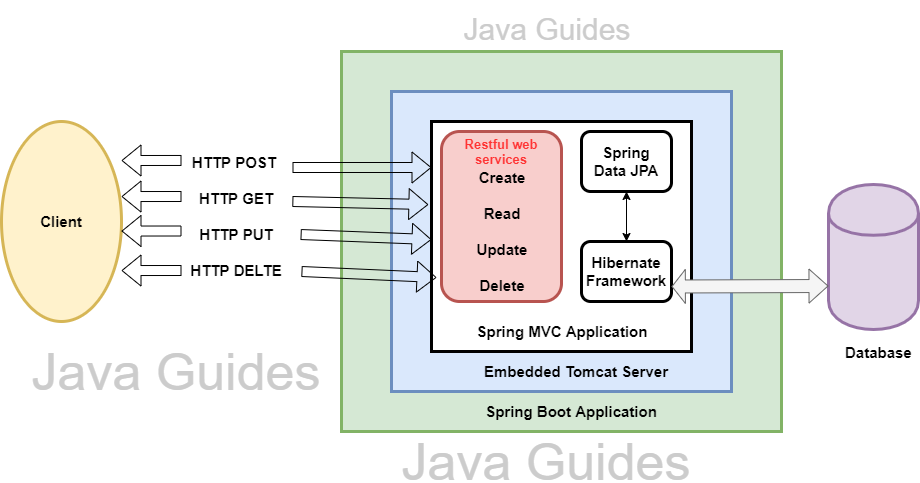
A Revolution for Creatives and Professionals
Imagine the workflows this technology would enable. These are not futuristic fantasies but practical applications that could redefine industries:
- 3D Artists and Animators: A character artist could use the Pencil to sculpt a digital model in ZBrush or Blender as if it were a physical block of clay, rotating and examining it from every angle in true 3D space. An animator could draw motion paths directly in a 3D scene, creating more natural and intuitive character movements.
- Architects and Industrial Designers: An architect could walk through a full-scale virtual model of a building and use the Pencil to make real-time annotations, sketch design changes on a virtual wall, or modify structural elements with precision. This would be a powerful tool for client presentations and collaborative reviews. This concept elevates the idea of an iPad vision board news story into a fully immersive professional tool.
- Medical Professionals and Educators: Surgeons could use the Pencil to practice complex procedures on a photorealistic 3D anatomical model, mapping surgical paths with unparalleled accuracy. Medical students could dissect a virtual cadaver, exploring the human body in an interactive and deeply engaging way. This would be a monumental step forward for topics covered in Apple health news.
- Educators and Presenters: A teacher could create a massive, interactive spatial presentation, using the Pencil as a 3D laser pointer and annotation tool to highlight elements in a complex diagram, like a solar system or a molecule.
Deepening the Apple Ecosystem
This integration would also serve to further entrench users within Apple’s powerful ecosystem. The synergy between devices would become even more compelling. A user could start a sketch in Procreate on their iPad during their commute, then arrive at their studio and seamlessly “push” the canvas into their Vision Pro, transforming the 2D drawing into a 3D object they can manipulate and texture with the same Pencil. This is the logical evolution of features like Universal Control. This powerful interoperability, often a highlight of iPhone news and iPad news, would become a cornerstone of the spatial computing experience, creating a workflow that no competitor could easily replicate. It would also create a new premium tier for Apple accessories news, driving sales of a more advanced Pencil model.
Recommendations and the Path Forward

While the prospect of an Apple Pencil for Vision Pro is exciting, its successful implementation depends on careful consideration of user experience, developer support, and market positioning. Apple must navigate these factors to ensure the accessory is a powerful tool rather than a niche gimmick.
Best Practices for Implementation
- Prioritize Ergonomics: Apple must focus on solving the “gorilla arm” problem. The initial implementation should heavily favor surface-based interaction, providing a stable and comfortable experience for long creative sessions. Haptic feedback in the Pencil itself would be a key differentiator for providing a sense of touch in mid-air.
- Empower Developers with Robust APIs: For this to succeed, third-party developers need powerful, intuitive tools. Apple should release a comprehensive “Spatial PencilKit” SDK that simplifies the process of adding Pencil support to visionOS apps. Clear guidelines and sample projects will be crucial for fostering a vibrant app ecosystem. This would be a major focus of future iOS security news and developer conference announcements.
- Offer a Clear “Pro” Distinction: An Apple Pencil designed for Vision Pro would likely be a new, more advanced model. Apple should clearly market it as a professional tool, justifying its potentially higher price with unique features like UWB tracking, advanced haptics, and perhaps even customizable buttons that could be mapped by apps or controlled via Siri news updates.
Potential Challenges to Overcome
- Battery Life: A Pencil equipped with an IMU, UWB chip, and haptic engine will consume significantly more power than the current model. Apple will need to engineer a solution that provides all-day battery life without making the device too heavy or bulky.
- Cost and Accessibility: The Vision Pro is already a premium device. Adding a costly new Pencil could push the total price even higher, limiting its initial audience. Apple may need to position it as an essential purchase for professionals, similar to the Apple Pencil for the iPad Pro.
- Software Adoption: The hardware is only half the battle. The true value will be realized when a critical mass of professional applications, from Adobe and Autodesk to independent developers, fully embrace the new input method.
Conclusion: Defining the Future of Spatial Creation
The integration of the Apple Pencil with the Apple Vision Pro represents far more than just another accessory launch; it signals a fundamental evolution in the vision for spatial computing. While hand-and-eye tracking provides an elegant solution for navigation and consumption, the Pencil promises to unlock the platform’s immense potential for professional creation and productivity. By addressing the “precision gap,” Apple can transform the Vision Pro from a device for viewing content into a powerful tool for building, designing, and innovating within it.
This move would not only provide a solution that is technically robust but also one that is deeply integrated into the existing Apple ecosystem, creating seamless workflows between iPad, Mac, and Vision Pro. The technical challenges are significant, but Apple’s history of solving complex hardware and software integration problems suggests they are surmountable. If the rumors prove true, the announcement of an Apple Pencil for Vision Pro won’t just be major Apple Pencil Vision Pro news; it will be a declaration that the era of true spatial productivity has finally arrived.











