The Enduring Legacy: How Apple’s Support for Older Devices Reinforces Its Entire Ecosystem
In the fast-paced world of technology, where new devices are launched with annual fanfare, it’s easy to forget the hardware of yesteryear. Yet, Apple consistently reminds us that its commitment to users doesn’t end when a product leaves the flagship spotlight. Recently, news of security updates for devices nearly a decade old—like the iPhone 5s and the iPod touch—serves as a powerful testament to a core tenet of the company’s philosophy: the longevity and security of its ecosystem. This isn’t just a footnote in iOS updates news; it’s a strategic move that reverberates across the entire product line, from the nostalgic whispers of iPod Mini news to the futuristic buzz surrounding Apple Vision Pro news. By patching critical vulnerabilities on devices many have long since retired, Apple reinforces the value proposition of its walled garden, building a foundation of trust that is arguably more valuable than any single hardware release. This practice has profound implications, impacting user loyalty, device security, and the overall health of the interconnected web of Apple products and services.
Section 1: The Ghost in the Machine: Understanding Legacy Device Support
Apple’s decision to issue security patches for devices that cannot run the latest major iOS version is a deliberate and resource-intensive choice. It’s a practice that sets it apart from many competitors and speaks volumes about its priorities. Understanding the “why” and “how” behind this strategy reveals a deep-seated commitment to user security and the integrity of the broader Apple ecosystem.
Why Apple Patches Old Devices: A Commitment to Security and Privacy
The primary driver behind these legacy updates is security. Even though an iPhone 6 or an iPod touch can’t access the latest features, they remain connected to the internet, making them potential targets for malicious actors. The updates typically address critical vulnerabilities, often found in core components like WebKit (the engine powering Safari) or the operating system’s kernel. A common vulnerability might allow a maliciously crafted website or message to execute arbitrary code, potentially compromising user data. By patching these holes, Apple protects users who may not be able to upgrade their hardware for financial or practical reasons. This commitment is a cornerstone of Apple privacy news and a critical aspect of its brand identity. It ensures that the vast network of millions of active Apple devices, both old and new, remains as secure as possible, which is essential for services that rely on that network, as seen in recent AirTag news and the Find My network.
A Look Back: The iPod’s Enduring DNA
To appreciate the significance of supporting a device like the iPod touch, one must look back at its lineage. The iPod line, from the iconic click-wheel models discussed in nostalgic iPod Classic news forums to the colorful and compact designs celebrated in iPod Nano news and iPod Shuffle news, revolutionized personal media. The iPod touch was the ultimate evolution of this line, effectively an iPhone without the “phone,” and it served as a gateway to the iOS ecosystem for millions. While the community’s hope for an iPod revival news event may be slim, the spirit of the iPod lives on. Its focus on a simple, high-quality user experience is embedded in every modern Apple product, from the seamless audio handoff celebrated in AirPods news to the intuitive interface of the Apple Watch. Supporting the last-of-its-kind iPod touch is a nod to this powerful legacy.
The Devices Getting a Lifeline
The list of devices receiving these special security updates is specific. It typically includes hardware that shares a common architectural cutoff point, such as the first generation of 64-bit processors. This includes the iPhone 5s, iPhone 6, iPhone 6 Plus, iPad Air (1st gen), iPad mini 2, iPad mini 3, and the iPod touch (6th gen). These devices were left behind by modern iOS versions due to hardware limitations—insufficient RAM, slower processors, and a lack of support for newer graphical APIs. However, their underlying architecture is robust enough to run a secured, stripped-down version of an older OS, ensuring users are protected from the most pressing digital threats without a full system overhaul.
Section 2: A Deep Dive into the iOS Security Patch

When Apple releases an update like iOS 12.5.4, it’s crucial to understand what it contains and, just as importantly, what it doesn’t. These updates are surgical strikes, not feature-packed overhauls. They are designed to address specific, high-stakes security flaws without altering the user experience or introducing new functionality to hardware that is already pushed to its limits.
Deconstructing the Vulnerabilities
The security notes accompanying these updates often reference CVE (Common Vulnerabilities and Exposures) identifiers. A typical patch might address two or three major issues. For example, a common target is WebKit. A memory corruption bug could be exploited if a user visits a malicious website, allowing an attacker to run code on the device. Another common area is the kernel, the very core of the OS. A kernel-level exploit is particularly dangerous as it can grant an attacker the highest level of privileges. The updates overwrite the flawed code with a corrected version, effectively closing the door on these specific attack vectors. This is a critical aspect of iOS security news, demonstrating a proactive stance against emerging threats even on platforms considered “end-of-life” for feature updates.
The Limits of Legacy Support: Managing Expectations
Users installing these updates should not expect their old iPhone 6 to suddenly gain the latest features. There will be no new widgets, no App Library, and no significant improvements to core apps. The latest advancements discussed in Siri news or the complex algorithms behind Apple health news features like ECG on an Apple Watch require modern processors and sensors that this hardware simply lacks. Similarly, the powerful augmented reality experiences highlighted in Apple AR news are far beyond the capabilities of these devices. The update’s sole purpose is security. This distinction is vital for managing user expectations and understanding the update’s value proposition: it’s about safe usability, not new functionality.
Real-World Scenario: The Repurposed Family iPad
Consider a common case study: an old iPad Air from 2013. It may no longer be a primary device, but it has found a new life as a kitchen companion for recipes, a dedicated video player for kids, or a digital dashboard for controlling smart home devices via the Home app. It might even be used for creative projects, with users following iPad vision board news trends to create digital collages. In this context, the device is still actively connecting to the home Wi-Fi network and accessing the internet. Without security updates, that iPad becomes a vulnerable entry point into the home network. A child watching videos could accidentally navigate to a compromised website, putting the family’s data at risk. This security patch ensures that this repurposed device can continue to serve its function safely, protecting the user and their network from known exploits.
Section 3: The Broader Implications for the Apple Ecosystem
Apple’s long-term support strategy is more than just good practice; it’s a powerful pillar of its business model. It cultivates brand loyalty, strengthens the ecosystem’s perceived value, and sets a high bar for the industry, all of which are crucial as Apple ventures into new product categories.
Building Trust and Reinforcing Value
When a customer buys an Apple product, they are buying into an ecosystem. The knowledge that their device will receive critical security updates for many years after purchase significantly enhances its long-term value. This creates a stark contrast with other segments of the tech market where support can be inconsistent or short-lived. This long-term support is a subtle but effective component of Apple TV marketing news and the broader company message: an Apple device is a sound, secure, long-term investment. This trust is paramount as Apple asks consumers to invest in high-end products like the latest iPhone, the premium AirPods Max news highlights, or the groundbreaking technology promised by the Apple Vision Pro.
From iPod to Vision Pro: The Ecosystem’s Seamless Evolution
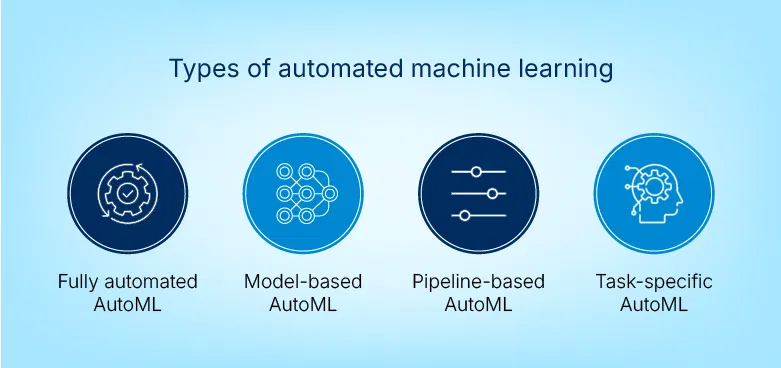
The modern Apple ecosystem news is all about seamless integration. Your Apple Watch news feed might show a notification that you can unlock your Mac with. Your AirPods Pro news might detail how they can switch automatically from your iPad to your iPhone. This interconnectedness is the magic of the ecosystem. By keeping older devices securely on the network, Apple ensures they can still participate in this ecosystem in limited but meaningful ways. An old iPod touch can still stream Apple Music to a HomePod mini. An old iPhone can still be used to locate a lost item with an AirTag. This backward compatibility strengthens the network effect. As Apple prepares for its next major platform, the Vision Pro, this foundation of trust and interconnectivity will be essential. Users will need to trust that this new, expensive device and its Vision Pro accessories news will be supported for years to come, perhaps even with new input methods hinted at in Apple Pencil Vision Pro news or rumored Vision Pro wand news.
The Enduring Role of Accessories and Peripherals
This philosophy of longevity extends to accessories. The first-generation Apple Pencil, launched in 2015, is still sold today and is compatible with the latest entry-level iPad. This is part of the same strategy. Users know that when they buy into the ecosystem, their accessory investments are protected. Whether it’s a keyboard, a stylus, or a pair of headphones, the expectation is one of lasting compatibility and quality. This makes the entire ecosystem more appealing and less prone to the fragmentation and planned obsolescence seen elsewhere.
Section 4: Best Practices and Recommendations for Users
For those still holding onto older Apple hardware, these security updates are a welcome gift. However, it’s important to approach them with the right mindset and understand how to get the most out of these legacy devices while recognizing their limitations.
To Update or Not to Update? The Answer is Clear
For these specific, security-focused legacy updates, the recommendation is unequivocal: install the update. Unlike major OS upgrades that can sometimes strain older hardware, these patches are lightweight and targeted. The risk of not updating—leaving your device and personal data exposed to known, actively exploited vulnerabilities—far outweighs any negligible performance impact the update might have. The process is simple: navigate to Settings > General > Software Update. Ensuring your device is on a trusted Wi-Fi network and has sufficient battery life is all that’s required.
Tips and Considerations for Repurposing Legacy Hardware
An old but secure device is a versatile tool. Here are some practical ideas:
- Dedicated Media Player: Load an old iPod touch or iPhone with music, podcasts, and audiobooks. Keep it in your car (connected via aux or Bluetooth) or use it with a speaker dock at home for a distraction-free listening experience.
- Smart Home Controller: Mount an old iPad on a wall and use it as a dedicated HomeKit controller. It provides a large, accessible interface for controlling lights, thermostats, and other smart devices.
- Digital Photo Frame: Use the built-in Photos app to run a slideshow of your favorite albums. It’s a simple and effective way to bring your digital memories to life.
- E-Reader and Recipe Book: An old iPad mini is the perfect size for reading books via the Books app or displaying recipes in the kitchen, keeping your more expensive primary device away from spills and splatters.
Knowing When It’s Finally Time to Upgrade
While security updates extend a device’s life, they don’t stop the inevitable march of time. It’s time to consider an upgrade when:
- App Incompatibility: Key applications you rely on—banking, communication, or work apps—no longer support your older iOS version and cease to function.
- Performance Hindrance: The device has become so slow that it actively hinders basic tasks like web browsing or email.
- Hardware Failure: The battery life is critically low (lasting less than a few hours), or other physical components are beginning to fail.
When that time comes, the trust built by years of reliable security support makes upgrading within the Apple ecosystem an easy choice.
Conclusion: A Strategy of Trust and Longevity
In the end, news about security updates for a seven-year-old iPod touch is far more significant than it appears. It’s not just iPod Touch news; it’s a reflection of a core corporate strategy that prioritizes user security and long-term value. This commitment strengthens the entire Apple ecosystem, creating a loyal user base that trusts the brand to protect them. It’s a quiet but powerful promise that the device you buy today will be cared for tomorrow. As Apple pushes into new frontiers with revolutionary products like the Vision Pro, this foundation of trust, built one security patch at a time, will be its most valuable asset. It ensures that the legacy of products like the iPod Mini and iPhone 6 is not one of obsolescence, but one of enduring reliability.











